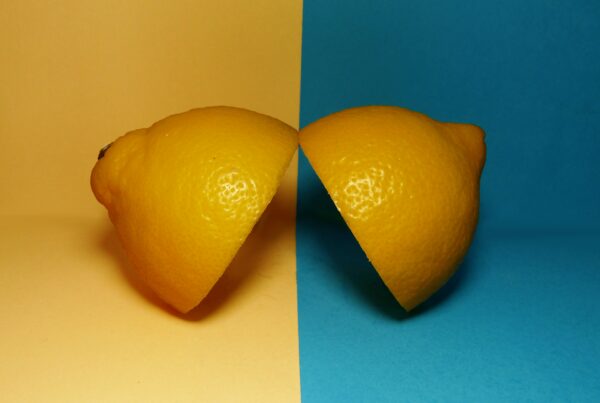3D product animation services fascinate viewers within 8 seconds. These animations have become essential tools that showcase products in today’s ever-changing digital marketplace. Traditional product videos need physical filming, while computer-generated animations transform products into photorealistic 3D models.
Product animation offers unlimited creative freedom. Your items can appear in any setting, season, or scenario. The animations take 4-6 weeks to produce, transforming complex features into clear visuals. This approach effectively enhances brand awareness and improves e-commerce listings.
This guide covers choosing and working with a 3D product animation company. You will discover various animation types, pricing factors, and methods to pick the right animation partner that meets your business needs.
Understanding 3D Product Animation Services
The rise of online shopping has transformed the way we purchase products. People used to touch and feel store items, but now they depend on digital images to make buying decisions. It is where 3D product animation services make a real difference by creating visual experiences that bridge the gap between physical and digital shopping.
1. What is 3D product animation?
3D product animation is a computer-generated video that shows products in motion. These videos help inform and excite potential buyers about products. Artists create these animations in 3D without real cameras, lights, or even the actual product. They use advanced rendering and realistic lighting to create videos with dynamic camera movements, special effects, and music.
At its core, 3D product animation creates detailed digital representations of objects using Computer-Generated Imagery (CGI). Artists then bring these 3D models to life in virtual spaces. The process showcases every angle and feature of products in a way that allows viewers to interact and feel immersed.
Studies show that customers spend 44% more time looking at 3D content than regular pictures. This extra attention is vital in today’s market, where people’s attention spans are continually shrinking.
Popular software like Maya, Cinema 4D, Blender, and 3ds Max helps create these animations. Additionally, new AI tools are making animation more accessible to businesses of all sizes. While becoming a professional 3D animator takes years, small businesses can try simple 3D animations using free tools and resources.
2. How is it different from traditional product videos
The main difference between 3D product animation and regular product videos is straightforward: there is no actual filming involved. Instead of shooting real products, 3D animation creates photorealistic digital models that resemble real-life products. The environments are digital as well, which removes the limitations of physical spaces.
This approach gives you several advantages:
- Unlimited creative freedom: CGI has no physical limits. Heavy products can float and spin to showcase their features, while complex items can slowly explode to reveal every detail.
- Complete control: You retain control over everything from lighting to camera angles and effects. Brands can showcase their products in pristine condition.
- Interior visualization: 3D animation showcases all parts of a product, including internal components that would be impossible to film otherwise.
- Budget-friendly: Regular videos often require physical products, locations, expensive equipment, and a skilled team. With 3D animations, you can make digital changes without needing to film again.
3D product animations also ensure consistency across all videos. The virtual environment ensures that the lighting, angles, and product appearance always remain consistent. You can even reuse animations for future products or marketing with minor tweaks.
These animations are also more focused. The digital space lets you highlight what matters most. Your customers get the information they need quickly without distractions.
3D product animation services are well-suited for various types of content, including exploded views, feature demos, how-to guides, and promotional stories. They combine precise technical details with creative storytelling. The result? Powerful marketing tools that show products clearly and create memorable experiences that turn viewers into buyers.
Types of 3D Product Animations and When to Use Them

3D product animation services excel due to their versatility. Different animation styles serve specific marketing and educational purposes. These styles help you showcase your products exactly how you want your audience to experience them.
1. Exploded view and assembly animations
Exploded view animations break down your product, separating individual components to show how they fit together. This specialized technique reveals internal structures and mechanical relationships that usually stay hidden.
These animations excel at:
- Showcasing your product’s internal technology and craftsmanship
- Providing step-by-step assembly instructions
- Highlighting the sophisticated design of complex products
Products with multiple parts or intricate internal mechanisms benefit most from exploded views. Dyson frequently uses this animation style to show the innovative technology inside their vacuum cleaners. Companies like Autodesk and KeyShot provide powerful software tools designed to create these technical animations.
Creating an exploded view animation is an eye-catching method to add motion to your product visuals,” notes KeyShot, adding that “they are particularly useful for showcasing internal details and demonstrating how products are assembled or disassembled.
Assembly animations build on this concept by showing the reverse process, with components coming together to form the finished product. These animations work well as post-purchase tools, making complex assembly processes easier to understand than static images or text instructions alone.
2. How-to and feature demos
Feature demonstration animations highlight your product’s key capabilities in action. These animations show potential customers what your product can do through visual demonstrations in contexts that matter to users.
Demo videos focus on specific features rather than trying to show everything. “Your demo video doesn’t need to outline every step required to use the product,” advises TechSmith. “Instead, put the more intricate details in separate tutorial videos.”
How-to animations take education further by teaching viewers how to use the product. Products with various usage modes, color options, or material variations work well with these animations. Prospects gain a clear understanding of how the product functions before making a purchase, which builds confidence in their buying decision.
Complex products need multiple targeted demos that address different functions. This approach is more effective than overwhelming viewers with excessive information in a single video. Research indicates that simple, engaging visuals paired with concise explanations are most effective.
3. Story-driven and lifestyle animations
Story-driven 3D animations build emotional connections by placing products in real-life contexts. Instead of just listing features, these animations spotlight benefits and user experiences. As Ghost Productions explains, engaging storytelling is key: it “captures the audience’s imagination delightfully and powerfully.”
Effective product videos start with understanding your audience. Then comes a narrative, your product becomes the hero, solving a clear problem. Dynamic 3D visuals, emotional cues, and strategic camera angles enhance realism. Businesses should match tools with their budget and skills. While professionals use Maya or Blender, AI tools and free platforms also enable small businesses to experiment with animation.
Choosing the Right 3D Product Animation Company
Your marketing campaign’s success depends on picking the right 3D product animation company. Research shows that 38% of brands are unhappy with their animation service due to poor communication and unclear expectations. Here’s how to find the perfect animation partner and avoid these common mistakes.
1. What to look for in a 3D animation studio
Your project goals need a clear definition before you contact any 3D animation service. Research shows that 35% of brands failed to align with their animation service because they did not clearly state their needs. You need to be specific about what you want, whether a social-first content piece or an in-depth product demo.
Here’s what matters when reviewing potential partners:
- Technical expertise: A provider’s tools and software reveal a great deal. Top studios create high-quality animations using professional software such as Maya, Cinema 4D, and Blender.
- Industry knowledge: Companies that know your field better meet your audience’s expectations. Brands working with providers who understand their industry see a 40% boost in animation results.
- Communication style: Quality studios keep you informed throughout the production process. They listen to feedback and know how to bring your ideas to life.
- Project management: Evaluate how effectively they handle deadlines and changes. Effective project management typically involves having a dedicated manager as your primary point of contact.
- Creative capabilities: The studio should possess the expertise to transform concepts into engaging 3D motion graphics.
You need a service that combines creative vision with technical skills. “Without this expertise, even the most visually stunning animations can fall flat,” says one industry expert.
2. Evaluating portfolios and client reviews
A portfolio speaks louder than any sales pitch. Good ones highlight both artistic quality and technical skill. “A strong portfolio will showcase a range of styles and complexities,” experts say. The number of works should correspond to the claimed experience; a few samples with 15 years of experience raise concerns.
Client feedback also reveals reliability and communication. 75% of businesses check reviews before hiring. Look beyond a company’s website and check Clutch, forums, and social media. Avoid studios that hide their work, skip references, or discuss payment first. Real portfolios span platforms, and legit studios are open to feedback.
3. Top platforms to find animation services (including Fiverr)
Fiverr is a top marketplace for 3D product animation services with thousands of skilled freelancers. Basic animations start at around $100, while complex projects cost between $450 and $ 1,800.
Seller ratings on Fiverr deserve close attention. Clients often praise freelancers who communicate effectively, focus on clear goals, and deliver high-quality work. Freelancers with 4.8+ stars across many reviews usually provide reliable service.
Premium services come from specialized studios beyond Fiverr. House of Blue Beans, Pixel Perfect Studio, and Big Move Agency have built strong reputations working with major brands. Small businesses with limited budgets can explore AI-assisted animation tools or utilize free resources for creating basic animations.
Quality should matter more than price. Companies that find the right balance between quality and budget report 60% better satisfaction with their results. The best 3D product animation company will bring your vision to life, maintain clear communication, and create animations that showcase your products in the best light.
Cost Breakdown and Budgeting Tips
Effective budget planning for 3D product animation services begins with understanding their actual costs. Quality and complexity are significant in pricing, ranging from $1,000 to $30,000 per minute.
1. Typical pricing models for animation services
Animation studios usually offer three main pricing models:
- Fixed-price model: You receive a cost based on your project’s scope. A minute of simple animation costs between $5,000 and $10,000, while complex ones can cost $15,000 to $30,000. It works best when you know exactly what you want.
- Hourly rate model: Studios charge between $30 to $160 per hour. Simple animations typically require 50-100 hours (approximately $5,000-$15,000), while detailed projects necessitate 150-300 hours (approximately $20,000-$60,000).
- Per minute/second rate: This is the most popular model that bases costs on your final animation’s length. Professional studios ask for $3,000 to $7,000 per minute. Top-tier companies charge $25,000 to $100,000 per minute.
Quality makes all the difference in pricing. Professionals note that you can immediately spot the difference between a $1,000/minute and a $30,000/minute animation.
2. Hidden costs to watch out for
Your budget needs to account for these extra costs:
- Pre-production costs: Script and storyboard work add $1,000-$3,000.
- Revision fees: You receive 1-2 rounds of changes, but additional revisions incur costs ranging from $500 to $2,000 each.
- Rush delivery charges: Quick turnarounds incur higher costs as teams work overtime.
- Resolution upgrades: 4K and higher resolutions need more rendering time.
- Custom 3D modeling: New models cost more than using existing ones.
The quoted price rarely shows your total investment. Ask studios about their revision policies and extra fees upfront.
3. How to get quality on a budget
Good 3D product animations are still within reach even with tight budgets:
- Think about freelancers: They charge $50-$300 per minute, which costs less than studios because they have fewer expenses. Sites like Fiverr offer talent starting at $5, but quality varies greatly.
- Keep animations simple: reduce the number of characters, environments, and complex movements. A single-room scene with one character costs much less than multiple settings and figures.
- Use existing assets: Ready-made 3D models save time and money compared to creating new ones.
- Try free AI tools: Blender gives you professional features at no cost. AI technology makes animation more accessible to businesses of all sizes.
- Look overseas: Studios in lower-cost countries can match U.S. quality for half the price.
Start by showing your product’s key features instead of everything at once. A short, high-quality animation often works better than a longer, lower-quality one.
These strategies help create professional 3D animations that showcase your products without draining your marketing budget.
Tools and Technology Behind the Scenes
The magic of 3D product animation comes from a rich ecosystem of software tools and technologies. These digital tools bring life to creative visions through standard applications and innovative AI breakthroughs.
1. Popular 3D product animation software options
The market offers several powerful software options for creating professional 3D animations. Three main platforms lead the industry:
- Blender is an outstanding open-source option with complete modeling, texturing, animation, and rendering capabilities. This free solution provides professional-grade tools at no cost, making it an excellent choice for beginners in 3D design. Many indie studios now use Blender in their professional work.
- Autodesk Maya is the industry standard for professional animation. At approximately $195 per month (free for students), Maya gives you the resilient infrastructure for simulation, effects, and advanced animation. Its complete toolset proves valuable, especially when complex animations require sophisticated character movement.
- Cinema 4D has become a favorite companion for motion graphics artists. At $60 per month, it excels in motion graphics and integrates seamlessly with After Effects. Artists new to 3D animation find learning easier than with other tools.
2. How AI is changing the animation process
AI is revolutionizing the way creators make and render 3D animations. Combining AI and machine learning has created new possibilities in the development of animation.
AI-powered tools like Masterpiece X enable creators to generate 3D assets, including meshes, textures, and animations, from simple text descriptions. Tools like Rokoko Vision now enable you to capture motion with just a webcam, making character animation significantly simpler.
These advances have made animation accessible to a wider audience by automating repetitive tasks and streamlining efficient workflows. AI helps product animations appear more realistic with enhanced textures, lighting effects, and movements that previously required extensive manual work.
3. Free tools and resources for small businesses
Small businesses with tight budgets can create impressive animations using these free resources:
- Blender remains the top choice for small businesses, with professional features at no cost.
- Educational licenses for premium software, such as Maya, are often provided free of charge for students and educational purposes.
- AI-powered platforms like Rokoko Vision offer free plans to meet basic animation needs.
The right tool choice depends on your needs and budget. Blender is well-suited for beginners, thanks to its strong community support and extensive tutorials. Companies that need specialized features might benefit from premium options like Maya or Cinema 4D.
Your budget shouldn’t stop you from creating compelling 3D product animations. The digital world now offers effective options to showcase your products.
Step-by-Step Workflow of a 3D Animation Project
A successful 3D product animation requires a well-organized workflow to produce high-quality output and an efficient production process. Professional animation studios employ a systematic approach to transform concepts into engaging visual content.
1. Concept and scripting
Everything begins with concept development, where ideas take shape and become the foundation of your animation. The animation team needs to understand your product’s unique features and benefits that stand out. After meeting with you, they develop a clear concept outline to determine the main selling points.
A solid script comes next. It details your animation’s dialogue, character, and product movements, and environmental elements. This script serves as the blueprint for your project. The video duration determines the script length, usually 1-2 engaging minutes. An intense pre-production phase leads to smoother production work.
2. Storyboarding and modeling
After concept approval, storyboarding turns your script into visual sequences, like a comic book version of your animation. Each panel shows scene numbers, dialogue, actions, and staging details. You can see camera angles, product placement, and key scenes before the animation starts.
While storyboarding is underway, 3D modeling commences. Digital versions of your product take shape using software like Blender, Maya, or Cinema 4D. 3D modelers create geometric surfaces with precise details. Your product looks realistic yet ready for animation.
3. Animation, rendering, and post-production
The models come to life when animators add movement and motion. It takes the most time in the process. Lighting specialists create the mood through careful light placement, making everything appear more visually appealing.
Rendering changes these elements into the final image sequences. Each scene is divided into multiple layers, comprising objects, colors, background, and foreground elements. This complex step calculates everything needed to turn 3D models into video.
Post-production brings all separate layers together through compositing. Sound design incorporates dialogue, music, and effects that enhance the viewing experience. The color correction ensures everything looks consistent before you get your completed project in your preferred format.
Final Thoughts

3D product animation is a game-changer that enables businesses to showcase their products in today’s digital world effectively. Companies can create compelling visual stories that capture audience attention using advanced software such as Blender, Maya, and Cinema 4D.
AI-powered animation tools have made this technology available to everyone. Small businesses can begin with free resources like Blender or AI-assisted platforms. Larger organizations may find 3D product animation services beneficial, as they offer premium quality and sophisticated features.
The success of your 3D product animation project depends on careful planning and finding the right partners. You must consider your budget, pick the right animation style, and collaborate with professionals who understand your industry and vision. A short, well-crafted animation delivers better results than longer, lower-quality content.
Technology continues to advance, and new tools emerge. 3D product animation continues to evolve, offering increasingly creative ways to showcase your products. These animations help build stronger connections with your audience and boost conversion rates when you show complex features, create assembly instructions, or tell engaging product stories.
![3D Product Animation Services: Your Step-by-Step Buyer’s Guide [2025]](https://fiverrhacks.com/wp-content/uploads/2025/04/ChatGPT-Image-Apr-28-2025-06_21_07-PM.png)