Have you ever been upset by a website that didn’t make sense? Or perhaps you’ve used an app that looked so smooth that you didn’t recognize how well-designed it was. That is UX design at work. UX (User Experience) design is all about making digital situations that are simple, efficient, and even nice. The worst part is that it goes beyond just making things seem nice. It is about knowing human behavior and applying that knowledge to improve how people connect with things.
In this article, we’ll go into the mindset of UX design, how it affects user behavior, and how businesses may hire a UX designer to improve their digital experiences. We will also talk about the best UX design apps and free UX design tools available today.
UX Design Explained: More Than Just Beautiful Interfaces

UX design is basically concerned with solving customer problems. Consider this: when you eat cereal, the user experience goes beyond the cereal itself. How easy is it to open the box? Is the spoon comfortable? Is the dish too deep?
The same ideas apply to UX design in digital things. Not only should a website or app look good, but it should also work well. A well-designed UX allows users to finish jobs quickly, easily, and enjoyably.
Three Key Elements of UX Design:
- Usefulness: Does the tool handle a real problem?
- Usability: How easy is it to use and navigate?
- Desirability: Does it elicit a good emotional response?
If a product meets all three factors, it has great UX design.
The Psychology of UX: Why Humans Behave as They Do
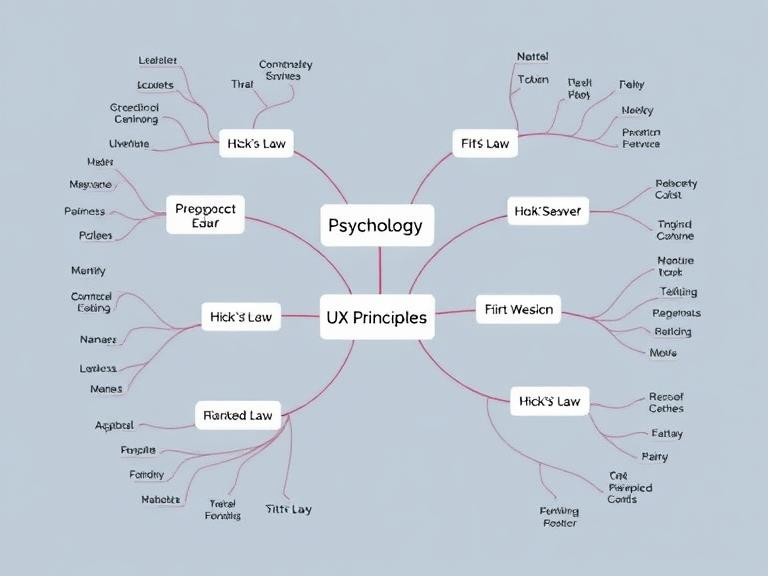
To build an effective UX design, artists must first understand human behavior. People react mentally to apps and websites, in addition to using them. A well-designed method seems simple, natural, and easy. It quickly leads users, lowering stress and increasing happiness, making them more likely to return and connect with the product.
Key Psychological Principles for UX Design:
- Hick’s Law: The more choices a person has, the longer it takes to make a decision.
- Fitts’ Law: The closer and bigger an appealing feature is, the easier it is to utilize.
- Jakob’s Law: Says that users expect websites to work similarly to those they have previously used.
UX designers may leverage these psychological ideas to affect user behavior and improve interest and understanding of digital interactions.
Good UX against Bad UX: Coffee Cup Example

Imagine you have two coffee cups:
- Cup A: The double-layered glass keeps your coffee warm and your hands cool.
- Cup B: The handle is small, tough to hold, and burns your fingers.
Which would you choose?
Good UX design is like Cup A; it makes life easy. Bad UX, such as Cup B, annoys and pushes users away. Companies that ignore UX design lose clients and, eventually, money.
Real-World UX Failures: How Poor UX Design Costs Millions
Bad UX isn’t just annoying, it can be downright disastrous. When companies ignore user experience, they lose customers, money, and sometimes even their reputation. Let’s look at a couple of real-world UX failures that ended up costing millions.
1.The $300 Million Checkout Mistake
Imagine you’re ready to buy something online. You’ve added items to your cart, you’re excited, and then… BAM! The buying process is a mess. It asks for needless information, it’s unclear, and it takes way too long. Frustrated, you ditch your cart.
That’s exactly what happened to one big e-commerce business. Their checkout process was so difficult that thousands of customers left before finishing their orders. After a UX makeover, easing the checkout and removing needless steps, the company’s sales soared, recovering $300 million in lost income.
2.The Rise and Fall of Google Glass
Google Glass was ahead of its time. A futuristic set of smart glasses that promised augmented reality, hands-free control, and limitless potential. Doesn’t it sound cool? So, in principle, sure. In practice? Not very much.
What’s the problem? Google neglected the user experience. The glasses were uncomfortable, the UI was confusing, and wearing them in public made people feel embarrassed (and a little weird). Instead of becoming the next great thing, Google Glass failed.
So, the next time you’re creating anything, ask yourself, “Would I enjoy using this?” If the answer is no, it’s time to reconsider the UX.
UX Design Process: How It Works
The UX design process is not straightforward; it is an ongoing loop of growth.
Key steps in UX design:
1. User study is concerned with learning the wants and habits of end users.
2. Wireframing and testing include making basic layouts and moving designs.
3.Testing and proof include finding how people interact with the design.
4. Implementation and refinement: Making changes based on user input.
Unlike traditional design, UX needs ongoing revision. What works now may not work tomorrow.
What Does a UX Designer Actually Do?
A UX designer’s tasks are broad. Depending on the project, they could:
1. Create wireframes, which are simple drawings of a web page or app plan.
2. Conduct user study. Interview users to learn about their trouble spots.
3. Test prototypes: Conduct user tests before starting a product.
4. Working with developers: Ensure that plans are performed properly.
5. Facilitate classes to help teams talk about UX options.
If you want to hire a UX designer, look for someone who can do user study, wireframing, and usability testing.
Best UX Design Software for Professionals
Professionals use UX design tools to build great customer experiences. Listed below are some of the most popular tools:
(a) Best UX Design Software (Paid)
- Figma is a cloud-based, shared UX design tool.
- Adobe XD is great for building and testing layouts.
- Sketch: The industry standard for Mac users.
(b) Best Free UI Design Software:
- InVision Freehand is great for wireframing and planning.
- GIMP is a free choice for Photoshop.
- Lunacy: Free creation tool with pre-installed UI components.
Choosing the best UX design tools is based on your goals, budget, and team cooperation.
Why Businesses Need to Hire UX Designers

Do you think UX design is “nice-to-have”? Think again. Companies that hire UX designers experience big rises in customer engagement, retention, and income.
Why Hiring a UX Designer is Important:
- Increases conversions: A well-designed UX may increase sales by up to 400%.
- Reduces costs: fixing a UX problem after launch costs 100 times more than handling it during the design process.
- Improves brand perception: Users trust companies that provide smooth, pleasurable experiences.
If you’re building a website, app, or digital product, investing in UX design is important.
UX Design Trends in 2025: What’s Next?

As technology improves, so does UX design. Here are some trends that shape the future:
- AI-Powered UX: Personalization via AI-generated ideas.
- Voice UX: More apps are adding voice prompts to provide smooth interaction.
- Augmented Reality (AR) UX: reducing the difference between digital and real-world encounters.
Staying ahead of UX design trends is important for companies looking to stay competitive.
Final thoughts: UX design is about the customer.
At the end of the day, UX design is more than simply making things look good; it’s also about having them work smoothly.
Understanding UX design psychology, whether you’re a business owner, startup, or worker, may help you make things that people enjoy. If you need expert help, hire UX designer to take your product to the next level.
Have questions about UX design? Please leave them in the comments below! Also, remember to like, share, and follow for more skilled tips on UX design and digital innovation.



