The Rise of Visual Content in Digital Marketing
In today’s fast-paced digital world, grabbing and holding attention is more challenging than ever. People process visuals 60,000 times faster than text, and studies show that articles with images receive 94% more views than those without. This is why visual content, especially infographic design, has become a game-changer in digital marketing.
Despite having valuable content, businesses and marketers often struggle with engagement when relying on text-heavy posts. Long paragraphs can be overwhelming, leading to higher bounce rates and lower audience retention. This is where infographic design services step in, transforming complex information into eye-catching, digestible visuals.
In this article, we’ll explore why infographic design is crucial, when to hire professionals vs. use online tools, and how infographics can supercharge your SEO and marketing strategy.
What is Infographic Design?
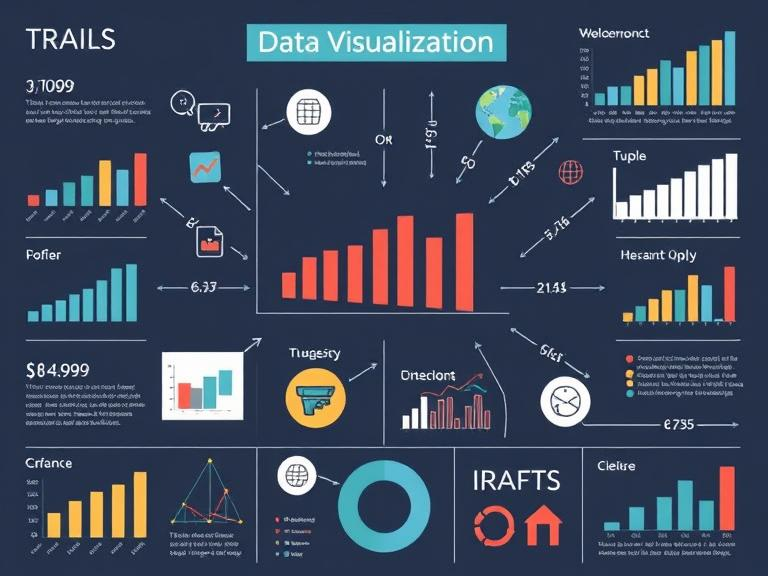
An infographic is a visual representation of information, data, or knowledge designed to present content quickly and clearly. With attention spans shrinking, businesses, bloggers, and marketers use infographics to simplify complex ideas and make content more shareable.
How Infographics Are Used Across Industries
1. Businesses
Infographic design enhances marketing campaigns, product promotions, and internal reports by presenting data visually, making it easier for customers, stakeholders, and employees to understand key messages quickly and effectively.
2. Bloggers
Well-designed infographics help break down complex topics, making blog posts more engaging, shareable, and reader-friendly. They boost audience retention, attract backlinks, and enhance overall content quality for better SEO performance.
3. Marketers
Infographics drive social media engagement, strengthen content marketing efforts, and boost brand awareness. They simplify data, increase shareability, and create visually compelling narratives that resonate with audiences across multiple digital platforms.
4. Educators
Infographic design simplifies lessons, research data, and educational content, making complex subjects easier to grasp. Visual storytelling improves student engagement, retention, and comprehension across classrooms, online courses, and academic presentations.
Key Elements of a Well-Designed Infographic
1. Clear Hierarchy
A well-structured infographic organizes information logically; ensuring smooth readability. It guides the viewer’s eye through key points, making complex data easy to digest and understand.
2. Engaging Visuals
Effective infographics incorporate icons, graphs, and images to simplify concepts. Visual storytelling enhances comprehension, making the content more appealing and memorable for the audience.
3. Consistent Branding
Maintaining brand colors, fonts, and style ensures a professional look. A cohesive design strengthens brand identity, making the infographic instantly recognizable across different platforms.
4. Optimized for Sharing
Infographics are designed for social media, websites, and presentations. Their visually engaging format boosts shareability, increasing reach and engagement across digital channels.
A well-crafted infographic isn’t just about looking good, it’s about delivering information effectively.
Why You Need Professional Infographic Design Services

Many businesses attempt DIY infographic design, only to end up with generic, cluttered, or ineffective visuals. Professional infographic design services ensure high-quality, custom designs that align with brand identity and marketing goals.
Benefits of Hiring Expert Designers
1. Tailor-Made Designs
Custom graphics are designed to match your brand’s identity, ensuring uniqueness and consistency. Every element, from colors to fonts, aligns with your messaging for maximum impact.
2. Better Engagement
Professionally designed infographics boost social media shares and interactions. Eye-catching visuals grab attention, making your content more likely to be liked, shared, and remembered.
3. Clarity and Precision
Infographics present information in a structured, easy-to-follow format. Professionally crafted layouts enhance readability, ensuring your audience quickly grasps key points without confusion.
4. Time-Saving
Hiring infographic design experts saves you hours of effort. Instead of struggling with complex design tools, you receive polished, high-quality visuals that are ready to use.
Case Study: The Power of Professional Infographics
HubSpot’s strategic use of infographics has significantly amplified their content marketing success. By integrating high-quality, data-driven visuals, they’ve transformed complex information into engaging, shareable content. This approach aligns with compelling industry statistics:
1. Enhanced Engagement
Infographics receive three times more shares on social media than any other content type, boosting visibility and interaction.
2. Increased Website Traffic
Incorporating infographics can lead to a 12% increase in website traffic, demonstrating their effectiveness in attracting and retaining visitors.
3. Improved Information Retention
People retain 65% of information when paired with relevant images, compared to just 10% with text alone, making infographics a powerful tool for communication.
HubSpot’s success underscores the pivotal role of well-executed infographics in enhancing engagement, driving traffic, and improving information retention.
DIY or Hire a Professional Infographic Designer Online
Infographic design, there are many online tools, but are they the right choice for an individual?
Pros:
- Free Tools: Most of these graphic design tools, to be honest, offer free or inexpensive plans.
- Fast and Easy: You can speed up the process of designing with ready templates.
- Easy for Beginners: No special skills needed. You can design freely with drag-and-drop features.
Cons:
- Limited Customization: Templates in development can limit creativity. They often feel rigid and restrictive.
- Generic Designs: Most generic designs lack originality and look repetitive.
- Brand Uniqueness Deficient: It leads to a weak brand image. This makes it hard for participants to remember.
The most popular DIY site for designing infographics.
1. Canva
For those starting out, Canva is by far the most user-friendly tool. It is perfect for novices with its drag-and-drop feature, thousands of templates, and vast design element library.
2. Piktochart
It excels in business presentations and reports in that it focuses on professional-looking infographics and therefore makes complex data easy to visualize, understand, and enjoy.
3. Venngage
Suitable for marketing teams that need high advanced customization. It offers brand elements and interactive options. You can add data to your charts. This helps make your presentation more impactful.
Infographic design services are great for DIY. They provide custom visuals that are impactful and tailored for professional use.
When to Choose DIY vs. Hiring a Professional
DIY is Best For:
- Small Projects: Quick one-off designs that don’t require extensive branding.
- Simple Social Media Posts: Basic infographics for engagement and sharing.
- Internal Reports: Visualizing company data for internal use without the need for high-end design.
Professional Services Are Best For:
- Marketing Campaigns: High-quality visuals to attract leads and drive conversions.
- High-Stakes Branding: Unique, brand-aligned infographics that maintain consistency.
- Detailed Data Visualizations: Complex information that requires expert design for clarity and impact.
For serious branding and engagement, infographic design services ensure top-tier results that DIY tools may lack.
Best Infographic Making Applications to Generate Designs with Speed and Simplicity
This app is perfect for anyone needing mobile-friendly infographics during travel. It lets you create impressive visuals easily, even without an internet connection. No matter if you’re a marketer, blogger, or business owner, these apps can help you look professional. You can make infographics without needing desktop software.
Top Infographic Creation Applications
1. Adobe Spark
This includes creating a very powerful and professional mobile tool. It features templates, icons, and text effects to craft neat infographics that are great for branding.
2. Infogram
Great for data heavy infographics. It specializes in charts, graphs, and statistics. This is the perfect solution for businesses that handle complex information in visualizing it well.
3. Visme
If you’re aware of Visme, you might find its animation features useful. They help clients create interactive infographics. This platform is great for storytelling, presentations, and digital content marketing.
How businesses can make use of mobile design tools
1. Create Quick Engaging Visuals for Social Media
Mobile apps allow marketers to craft stunning infographics easily. They can then upload them to social platforms, raising the chances of engagement and shares.
2. Create Content on the Go for Marketing Teams
Busy teams can make infographics anytime and anywhere. This keeps content fresh and relevant.
3. Speed Up Your Content Creation with Templates to Get Started
These tools provide handy pre-designed templates, making it simple for beginners to create stunning graphics, even without advanced design skills.
Infograph apps are useful, but professional design services offer better cohesion, originality, and impact for marketing success.
SEO & Marketing Power of Infographics
Infographics are eye-catching. They also serve as effective SEO and marketing tools. A good infographic captures audience engagement, traffic to the website, and branding authority. Here’s how infographics can, in fact, superpower your digital existence.
How do infographics enhance SEO?
1. Generate Backlinks
Websites and blogs often link to high-quality infographics. So, creating infographics is a smart way to boost backlinks. The blog also gains domain authority, which helps it rank better in searches. Studies show that articles with infographics get 178% more links than those without.
2. Boost Organic Traffic
A well-optimized infographic can rank in Google Image Search. This leads to a steady flow of organic traffic. Infographics with the right keywords, good alt texts, and eye-catching visuals do better in image searches.
3. Increase Social Shares
Infographics get a 3X engagement rate against text posts. They get likes, shares, and comments on platforms like Pinterest, LinkedIn, and Twitter. This helps them connect with more people without spending extra on ads.
Tips to Maximize the Reach of Infographics
- Embed Infographics in Blog Posts: Infographics in blog articles boost on-page SEO. They also improve dwell time, sending a positive quality signal to search engines.
- Share on Pinterest and LinkedIn: Both platforms perform well with visual content. Posting infographics here can yield even more impressions, engagement, and referral traffic to your website.
- Submit to infographic directories: Try sites like Visual.ly, Infographic Journal, and Daily Infographic. They can help your content reach a larger audience, increasing traffic and backlinks.
Using professional infographic design services helps you make eye-catching, SEO-friendly materials. These can boost brand awareness and engagement.
How to choose the best infographic design service.
Infographic design services can help enhance your content and branding. But with so many choices around, how does one know which one to stick with? Here is what to look out for when making decisions.
1. Considerations to note.
(i) Portfolio Quality
A good, solid portfolio shows creativity, professionalism, and versatility. Look at infographics for clear data visualization, interesting layouts, and brand consistency. A design that looks unique and polished is a good sign.
(ii) Pricing and Packages
Check alternate services when it comes to pricing for their infographic design. Some charge per project, but others use a subscription model for ongoing needs. Make sure the prices fit your budget and include the corrections you would like.
(iii) Turnaround Time
This is another key point on your list. It matters because of tight deadlines for major marketing campaigns. A service that takes weeks instead of days may not suit businesses needing quick content.
2. Red Flags to Watch For
1. Generic Designs
If their infographics look alike or use the same template, your brand won’t get a unique, quality design.
2. Voided Reputation
A bad or nonexistent reputation can be a warning sign. Before hiring, check for testimonials, case studies, or real client feedback on their work.
3. No Revision Policy
A good infographic designer allows edits and refinement. That way, when the final product is ready, it fits with your vision. A firm that does not make reinforcements available may highlight limited versatility or customer service.
Using a professional infographic design service ensures you get unique and persuasive visuals. This helps boost your brand’s credibility and engage your audience.
Mistakes Killing Your Infographic’s Impact (And How to Fix Them)
Your infographic might have amazing content, but poor design can ruin it. Great design can prevent good content from being overlooked. Keep these common mistakes in mind. They will help your visuals stay engaging, shareable, and impactful.
- Too Much Text
- An infographic with too much text looks cluttered and confusing. This pushes readers away instead of attracting them.
- Keep it short, Use brief phrases, bullet points, and pictograms. Focus on key info: Share only the must-know details. Let the design speak.
- Inappropriate Color Schemes
- Too many colors or clashing colors can make an infographic look unprofessional and hard to read.
- Use complementary colors. This can range anywhere from 2 to 4 colors that match the brand. Use contrasting colors in a thoughtful manner to help signify essential areas.
- There is no flow.
- An ill-defined layout confuses the viewers and disrupts the message. If the flow is not easy to follow, it will make them stop reading.
- Use arrows, numbers, or a hierarchy to create a clear path for the reader’s eye through the flow.
- Low-Quality Graphics
- Low-quality images and poor infographics make projects look unprofessional. This hurts their credibility.
- Always use high-resolution images and vector graphics. They maintain clarity when resized or shared.
- No call to action (CTA)
- If an infographic doesn’t elicit action, then you waste an opportunity.
- Include a clear CTA. Encourage viewers to share, subscribe, or visit your website for more information.
Avoid these mistakes to make your infographic design more engaging, professional, and effective! 🚀
Future Trends in Infographic Design
The world of infographic design is evolving rapidly, with new technologies shaping how we create and consume visual content. Here are the top trends transforming infographic design services and what to expect in the future.
1. Interactive Infographics
Static infographics are giving way to interactive ones, allowing users to click, scroll, and engage with content dynamically. These designs boost engagement rates by making information more immersive.
BuzzFeed leverages interactive infographics for quizzes, dynamic polls, and data visualizations, increasing user participation.
2. AI-Powered Design Tools
AI-driven infographic design apps are making content creation faster and more intuitive. These tools use machine learning to suggest color schemes, font pairings, and layout improvements.
Canva and Adobe Express are integrating AI-powered features that provide automated design suggestions based on user preferences.
3. Animated & Video Infographics
As short-form video content dominates social media, animated infographics are becoming a powerful storytelling tool. Motion graphics and short infographic videos increase retention rates and are more shareable.
Brands like HubSpot and TED use animated infographics to explain complex concepts in a visually engaging way.
What This Means for Businesses
Companies and marketers must adapt to these trends to stay ahead in the digital landscape. Investing in modern infographic design services ensures content remains engaging, interactive, and SEO-friendly.
Conclusion: Why Infographic Design is Essential for Digital Success
In today’s fast-paced digital world, infographics are game-changers. They simplify complex information, boost engagement, and improve SEO rankings by driving shares and backlinks. A well-designed infographic can increase content views by 94% and generate 3X more social media engagement than text-only posts.
Whether you create visuals using an infographic design app or hire professional infographic design services, the key to success is quality and strategy.
Ready to transform your content? Invest in high-quality infographic design and watch your engagement, visibility, and brand authority soar!



