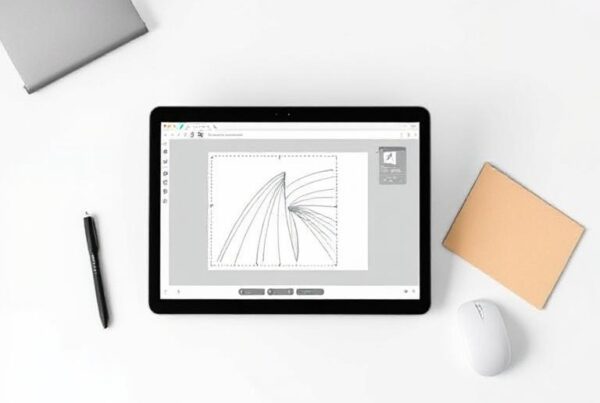A free logo maker can generate professional-quality designs in just 5 minutes, whether you’re starting a new business or refreshing your brand. You won’t need to pay thousands for design services or deal with complicated software.
The best free logo makers now give you access to more than 5 million icons with limitless design options. Popular platforms like Wix, Canva, Adobe Express, and Namecheap simplify drag-and-drop customization. These tools come with professional templates and let you download high-resolution files in PNG, SVG, and JPG formats at no cost.
This article will guide you through creating a memorable logo that builds your brand’s trust and recognition. You’ll discover which free logo generators have the best features and how to design a logo that captures your brand’s identity. The guide also shows you how to use your new logo on different platforms effectively.
What you’ll learn:
- Finding the right free logo maker that fits your needs
- Creating logos step-by-step without any design experience
- Using your logo effectively on various platforms
- Learning from real-life examples of logos made with free tools
- Understanding when free plans work vs paid upgrades makes sense
Why Your Logo Matters More Than You Think
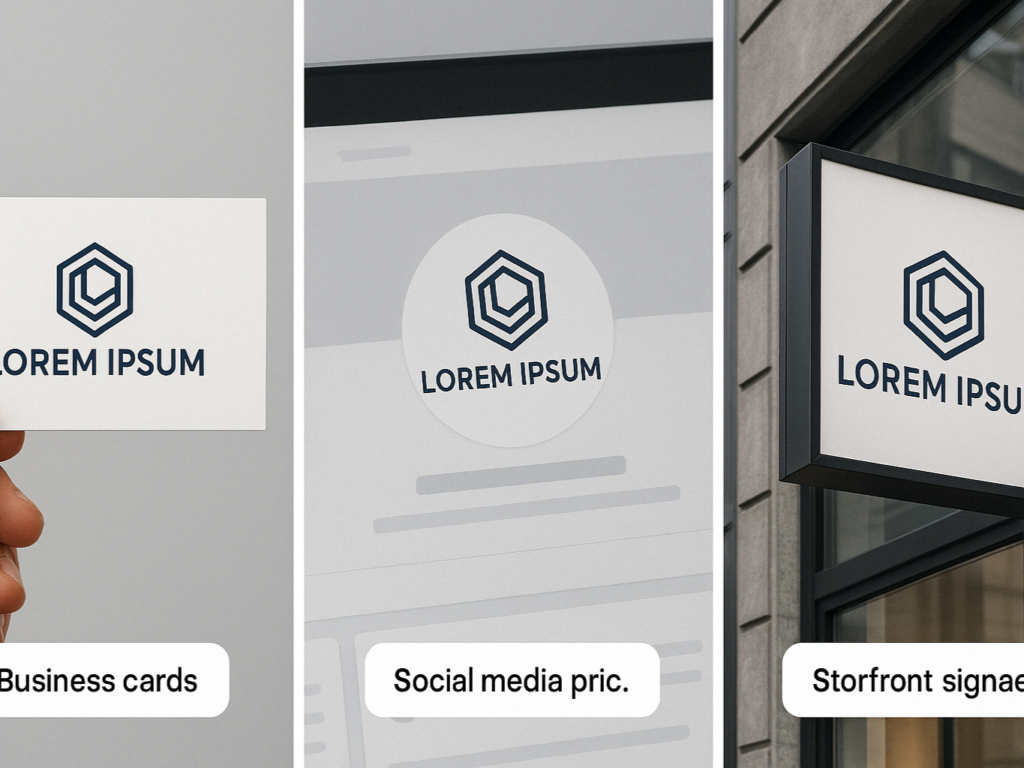
“Good logos are simple and recognizable, appropriate and memorable, scalable and timeless and versatile in online and print formats.” Canva Design Team, Design experts at Canva, a leading online design platform.
A logo means much more than just a graphic or symbol. Research shows visitors take only 50 milliseconds to judge your brand. This quick snap judgment decides if potential customers stick around or leave.
1. First impressions and brand identity
Your logo is the heartbeat of your brand identity. It communicates your values, personality, and professionalism instantly, often before anyone reads a single word or interacts with your product or service.
- Silent brand ambassador: A well-designed logo becomes your company’s face. It immediately shows your ownership, quality, and values to your audience.
- Psychological impact: Your logo’s shape changes how customers notice your business. Research shows that circular logos connect with softness, caring, and warmth. Angular logos make people think of durability and hardness.
- Visual storytelling: Your logo gives potential customers their first peek at your brand’s essence. Even logos made with free tools like Wix Logo Maker set customer expectations about your company.
- Differentiation factor: Today’s crowded market needs a distinctive logo to help your brand shine. This unique touch builds memory and recognition.
More than that, a professional logo greatly boosts your brand’s credibility. People trust businesses that put money into their branding. They see it as proof you care about your reputation and customer relationships.
2. How a logo builds trust and recognition
Your logo’s connection to customer trust strengthens with each interaction. Over time, repeated exposure builds familiarity, reinforces reliability, and creates a lasting impression that influences customers’ feelings about your brand.
- Building familiarity: Customers see your logo at different places. They start connecting it with your products, services, and their experiences.
- Creating emotional connections: Great branding tells a story that touches customer emotions. Your logo guides customers to your company and shapes their feelings about it.
- Establishing brand loyalty: Research proves that keeping brand images the same everywhere can boost revenue by up to 23%. This steady look promotes loyalty through reliable visual anchors.
- Triggering memory recall: People remember pictures faster than words. That’s the “picture superiority effect.” Even from free logo maker tools, a good logo becomes easy to spot.
Your logo works around the clock as a marketing tool. It appears on your website, social media, business cards, packaging, and ads. Each appearance strengthens your brand identity during customer interactions.
Small businesses often don’t realize their logos’ actual effect. They rush through design or pick generic templates. The better choice is finding the right free logo maker that lets them customize and align with their brand values.
Your logo ended up being an investment in your brand’s future. It pays off through customer trust, recognition, and loyalty that reach way beyond the original design work.
Choosing the Best Free Logo Maker for Your Needs
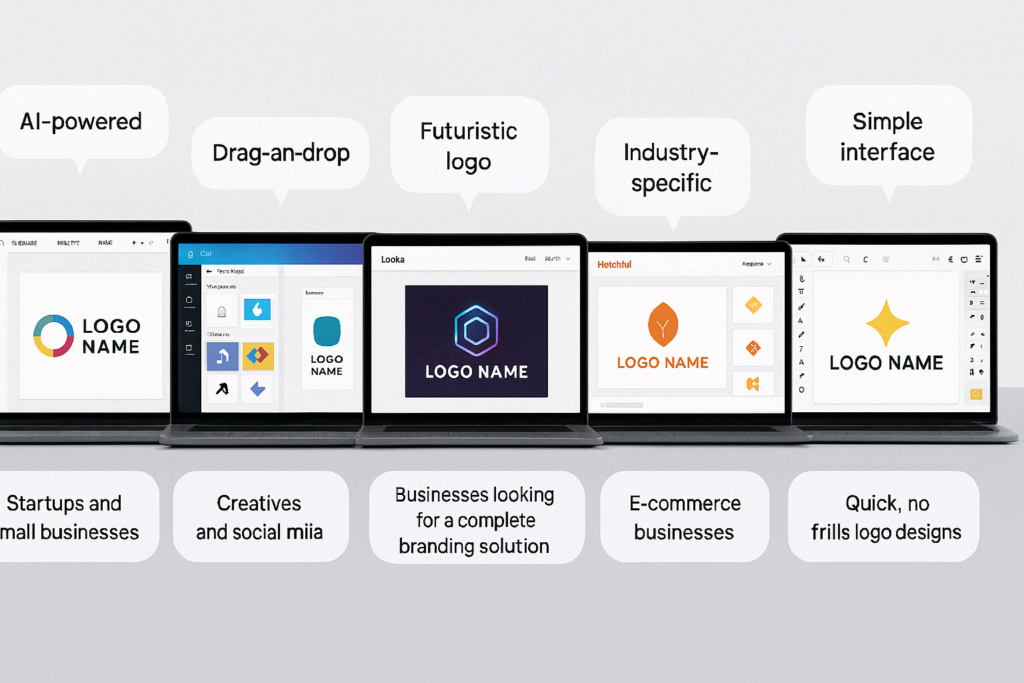
“AI-logo creators have revolutionized the way businesses and individuals create their brand identities.”, Ilya Lavrov, Product and graphic designer branding expert.
The digital world of free logo makers can overwhelm anyone. Many tools are available today, and finding the right one means understanding what each platform has and how it aligns with what you need.
1. Factors to think over: ease of use, customization, file formats
Before choosing any logo maker, it’s important to consider key factors like usability, customization options, file format support, and brand alignment to ensure the tool fits your design needs and goals.
(i) User experience
Logo makers differ in complexity. Some platforms have guided processes with AI suggestions, while others let you start with a blank canvas that needs more design skills.
(ii) Customization depth
The amount of control you need over design elements matters. The best free logo makers give you template convenience plus options to personalize fonts, colours, layouts, and graphics.
(iii) File format capabilities
Your logo’s usability depends on this often-missed detail:
- PNG files: Perfect for digital use with transparency support that works great on websites and social media.
- SVG/EPS files: Vector formats keep quality at any size and are vital for printing.
- PDF files: Most devices can share and preview these easily.
(iv) Brand alignment
The tool’s design style should match your industry and brand personality. Some platforms do better with modern, minimalist designs, while others excel at decorative options.
On top of that, you should know if you want a quick fix or plan to work on your design extensively. Free plans often limit editing sessions or saving options.
2. Comparison of top tools: Wix, Canva, Adobe Express, Namecheap
Leading free logo makers each bring something special:
(i) Wix Logo Maker
- AI creates custom options based on your priorities: Wix’s AI tool generates logo designs tailored to your preferences, making it easier to get a logo that fits your brand’s needs.
- Takes you through questions about your business style: The platform asks about your business style to guide you toward a design that best reflects your company’s values and visual identity.
- Works best for beginners who want structure: Wix provides a step-by-step, structured process that’s great for beginners, with simple instructions to help you create a professional-looking logo quickly.
- Design for free, but high-resolution downloads need payment: You can create your logo for free, but to download high-quality, print-ready files, you’ll need to pay a small access fee.
(ii) Canva
- Canva provides a complete drag-and-drop interface, making it easy for users to design logos and other projects, offering a wide range of design tools for customization.
- Canva offers thousands of templates and typography options, allowing users to create a logo that best reflects their brand’s identity and message.
- If you enjoy experimenting with different designs, Canva allows you to try various templates and layout variations to help you find the perfect combination for your brand’s logo.
- With Canva’s free version, you can access a range of basic templates and design tools, making it an excellent option for those looking to create a logo without any cost.
(iii) Adobe Express
- Adobe Express offers access to over 100,000 templates at no cost, providing a wide variety of design options to create a logo that fits your brand’s unique style.
- With Adobe Express, you can access Adobe fonts and quick editing tools, allowing you to customize your logo with professional-grade typography and efficient editing features.
- Adobe Express allows you to create multiple logo versions from your original inputs, making it easier to test different styles and pick the one that best suits your brand.
- High-quality PNG and JPG files are available for download, ensuring you can get the best resolution for both digital and print use, even with the free plan.
(iv) Namecheap Logo Maker
- Namecheap’s logo maker works seamlessly on mobile devices, allowing you to design logos on the go and automatically save your progress to continue editing later without losing any work.
- With strong typography options, Namecheap focuses on text-based designs, providing various fonts and styles to help you create a logo that communicates your brand’s message clearly and professionally.
- Namecheap offers high-definition PNG and SVG file formats for download without extra costs, ensuring your logo maintains its quality for both digital and large-scale printing.
- The tool is free to use, allowing you to design, customize, and download your logo without paying a penny, making it an excellent choice for small businesses and startups.
3. When to upgrade to a paid plan
Free logo makers have their limits. A paid plan makes sense when:
- If you require professional printing or large displays, you’ll need higher-resolution files to ensure your logo looks sharp and clear at any size, especially for banners or posters.
- If your brand needs more than simple template changes, a paid plan provides access to more advanced customization options, allowing for a truly unique and tailored logo design.
- If you want designs without watermarks or attribution, upgrading to a paid plan removes any branding watermarks, giving you a clean, professional logo for all your materials.
- Suppose commercial usage rights or trademark protection are necessary. In that case, a paid plan is essential to secure the rights to your logo, ensuring you can use it legally and protect it from infringement.
- Suppose your business requires complex branding across multiple platforms. In that case, a paid plan provides more versatile tools to create cohesive branding seamlessly across your website, social media, and print materials.
Free logo makers give startups and small businesses a great starting point when budgets are tight. Your business growth might later justify premium features or professional design services to create a distinctive brand identity in your market.
Note that free tools have improved, but they use standard elements that other businesses can access. The magic happens when you mix and match these elements to create something truly yours.
Designing a Logo That Reflects Your Brand

You can create a logo that perfectly captures your brand’s essence, even without design skills. Free logo makers now offer user-friendly tools that help you craft professional logos that appeal to your audience. Let’s look at how you can design a meaningful logo that shows what your brand stands for.
1. Define your brand personality.
Your brand’s representation needs clarity before using any free logo maker. A brand personality shows human traits and characteristics that customers associate with your brand.
Here’s how to define your brand personality:
- Identify core values: List your company’s mission and central beliefs. These will guide all visual design choices.
- Describe your brand: Pick 3-5 adjectives that best describe your business. Your brand could be playful, serious, innovative, traditional, or luxury-oriented.
- Consider your audience: Your brand personality should align with your target market’s expectations and priorities.
- Create a mood board: Gather visual references that show the feeling you want your brand to create.
Your logo becomes your most visible brand asset, so getting this personality foundation right is vital before design work starts.
2. Pick the right icon and layout.
The correct visual elements come more easily once you know your brand personality. Any good free logo maker can help with the following:
- Icon selection: Pick symbols that connect to your industry or brand values. Abstract icons give you versatility, while pictograms show what your business does directly.
- Layout considerations: Your logo needs to look good on different platforms. Simple logos with clean layouts work better when sized down for social media profiles or business cards.
- Whitespace utilization: Your design needs enough breathing room – cluttered logos look unprofessional and hard to read.
Wix Logo Maker and similar tools offer thousands of professional icons sorted by industry, which makes selection much easier for non-designers.
3. Match your logo to your brand colors and fonts.
Your brand’s colours and typography say as much as its graphical elements: Typography choices create distinct personalities:
- Serif fonts show tradition, respectability, and reliability
- Sans-serif fonts look modern, clean, and straightforward
- Script fonts express elegance, creativity, and personal connection
- Display fonts make unique, expressive, eye-catching statements
Color selection should be a factor in psychology and practical use. Blue suggests trust and dependability, while green represents health and nature. Your colours must create enough contrast to read easily across all platforms where your logo appears.
A good logo created through any free logo maker should look strong, even in black and white, since colored versions won’t work everywhere.
Using Your Logo Across Platforms and Materials
Your next challenge after designing a perfect logo with a free logo maker is to use it well on different platforms and materials. Clever logo placement helps build trust and makes your brand more recognizable.
1. Website and social media
The proper logo placement on your website and social profiles enhances brand visibility, ensuring a cohesive user experience. This consistent positioning across platforms strengthens your brand identity and fosters recognition.
- Website placement: Your logo works best in the top-left corner of your website. Research shows users naturally look at this area when they need to navigate.
- Social media profiles: Make your logo your profile picture on all platforms so people recognize your brand quickly.
- Platform-specific considerations:
- Instagram & Facebook: Add a subtle watermark-style logo that doesn’t distract
- LinkedIn: Keep your branding clean and professional
- Pinterest & Twitter: Use bigger branding since people share content often
Your brand identity strengthens when you stay consistent across platforms, no matter which free logo maker you use to create your design.
2. Business cards and merchandise
Ensure your physical materials align with your digital presence to maintain brand consistency. This creates a cohesive experience across all touchpoints, reinforcing your brand identity and building trust with your audience.
- Business card placement: Put your logo on the top left, top right, or center, and make it match the card’s size well.
- Merchandise options: Try different logo versions based on the item. Large items can handle your full logo, while smaller products might need simpler icon versions.
Your apparel designs can feature the logo front and center or as a small detail on the back. It all depends on your style.
3. Email signatures and presentations
Email signatures serve as digital business cards, offering an excellent opportunity to showcase your brand, provide contact details, promote your website, and create a professional impression in every email you send.
- Size considerations: Keep your email signature logo under 200px × 200px so it doesn’t overwhelm other elements.
- Hosting requirements: Host all images online instead of embedding them to avoid display problems.
- Signature variations: Use your complete logo for new messages and the icon alone for replies and internal emails.
Every email your team sends helps build brand awareness. Experts say adding your logo to email signatures helps people remember your brand and builds trust through repeated exposure.
Tools like Wix Logo Maker and other top free logo makers usually provide logo variations that are perfectly sized for these different uses.
Real-World Examples of Great Logos Made with Free Tools

Many entrepreneurs and small businesses have created professional branding without expensive design services. Today’s best free logo maker tools show excellent results.
1. Small business success stories
Free tools have played a crucial role in the growth of real businesses, enabling entrepreneurs to build their brand, streamline operations, and increase revenue, making them accessible and practical for startups and small businesses.
- DesignEvo grew from a startup into a powerhouse that serves over 29 million worldwide users and gets more, thus encouraging more revenue, approximately $1 million monthly.
- WOO Branding scaled from zero to $4,000 monthly revenue in just six months with an impressive 90% profit margin. Their journey started with a self-designed logo.
- Logobly founder Craig Barber created a logo maker that helps hundreds of entrepreneurs brand their startups, bringing in around $1,000 monthly.
- Soul Session marketing coordinator Abs Ahlijah says: “Adobe Express helps me create fast, high-quality content with endless features to boost creativity.”
- Nikki’s Supply Store owner shares: “Adobe Express is the tool I use daily to create captivating, on-brand content for my online businesses.”
These tools have made professional design available to everyone, letting non-designers create branding that strikes a chord with customers.
2. Before and after logo transformations
Several well-known brands have successfully revamped their identities using accessible design tools, demonstrating how simple yet impactful logo transformations can enhance recognition and emotional connections with their audiences.
- Instagram’s 2016 transformation moved from its detailed vintage Polaroid camera to a minimalist, colorful icon. The redesign faced initial controversy but created something unique and instantly recognizable.
- The Huffington Post shortened its name to “HuffPost” and refreshed its identity with a bold, italic sans-serif font. Their design directors shared: “We fell in love with the new typeface because it’s strong and quirky.”
- Airbnb’s redesign in 2014 replaced its simple blue-contoured text logo with the now-iconic “Bélo” symbol. Co-founder Brian Chesky explained that it represented belonging, showing how simple logos can become powerful brand assets.
Free logo makers help businesses create simple, memorable designs that are precisely what research shows work best. A well-designed logo confirms professionalism, builds trust, and shows value even when created with available tools.
Final Thoughts
Free logo makers have revolutionized how businesses of all sizes approach branding. These tools come with several game-changing benefits:
You can create professional designs without design skills or a big budget. Access to millions of templates and icons that you can customize. Download high-quality files in different formats. Easy to use across your online and offline presence
Tools like Wix Logo Maker and Canva show that you don’t need expensive design services to build a strong brand. Your logo is the foundation of your brand’s identity, and picking the right free logo maker is vital to your success.
Businesses everywhere have achieved excellent results with these tools. These platforms also let you upgrade to paid features as your brand grows, making them perfect for startups and small businesses.
Your success with free logo makers depends on how well you know your brand’s personality and follow good design practices. You should start with a clear picture of your brand’s values, pick the correct visual elements, and keep everything consistent across platforms. This strategy helps create memorable logos that connect with your audience deeply.