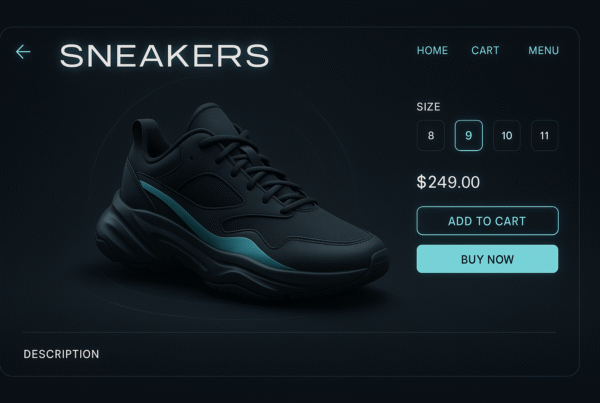According to recent data, 94% of reviewers rated image editing features as necessary or highly important when choosing photo editing software. Whether you’re creating social media posts, designing invitations, or adding your brand to images, apps to edit text in photos have become essential tools in your digital creativity arsenal.
The market offers numerous options for editing text on photos, ranging from free solutions like Fotor, which is ideal for beginners doing basic photo editing work, to comprehensive paid platforms like PhotoDirector, which rival ultra-popular alternatives such as Adobe Lightroom and Photoshop. Not only can you add text to your images, but you can also customize it with options for adjusting typeface, font size, color, and transparency.
This guide examines the top apps to edit text in photos for iPhone and Android users in 2025, encompassing both free and paid options. We’ll specifically look at specialized tools for iPhone and Android users, show you how to edit the text in images with the same font, and highlight standout features like YouCam Perfect’s 300+ free fonts that can take your photo text editing to the next level.
Why Edit Text in Photos? Common Use Cases
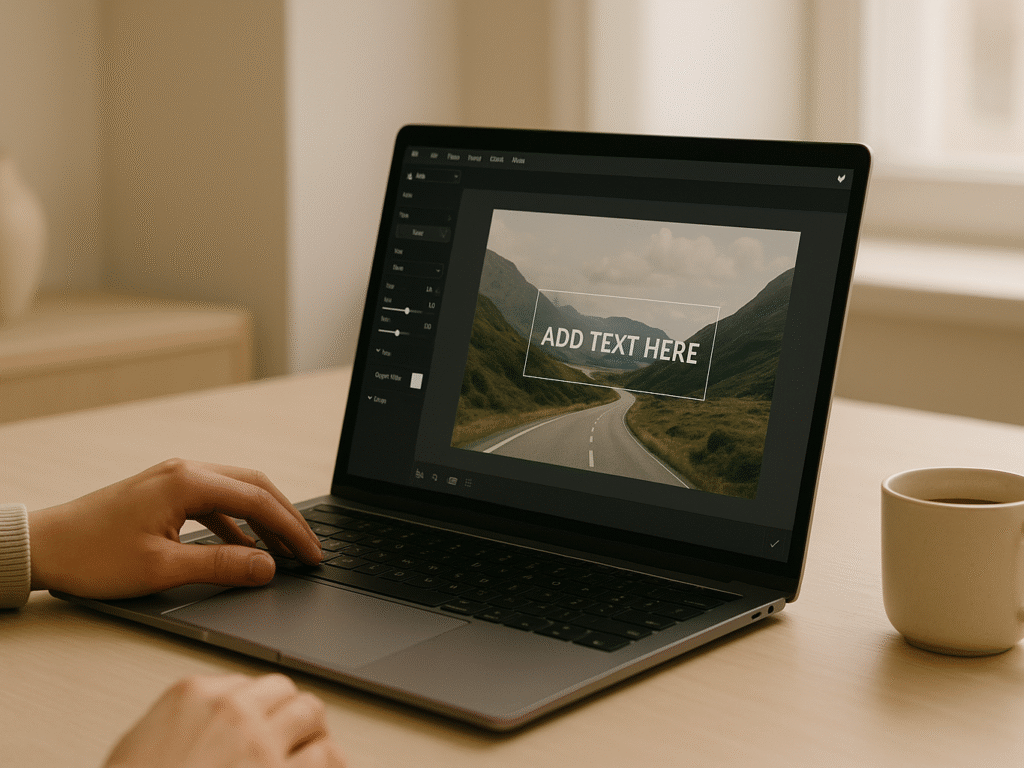
The ability to modify text in photos serves countless practical purposes beyond mere aesthetics. From professional marketing to personal expression, understanding these applications helps you choose the right apps to edit text in pictures for your specific needs.
How To Edit Text In An Image: A Beginner’s Guide: Master the fundamentals of text editing with our comprehensive beginner’s guide. Learn step-by-step techniques, essential tools, and pro tips that will transform your photo editing skills from novice to confident creator.
1. Creating social media posts
Text-enhanced images capture attention in crowded social feeds. Adding text to your photos gives you far more creative freedom to produce memorable and engaging social media posts.
Furthermore, customized text overlays make your content more shareable, boosting your engagement levels. Whether you want to highlight a promotion, share an announcement, or add context to an image, text editing transforms ordinary photos into powerful communication tools.
2. Making memes or quotes
Memes have become the actual currency of the internet. These funny pictures or videos with text overlays have evolved into a universal language of humor and commentary. With the right app to edit text on photos, you can join this cultural phenomenon by creating your memes from scratch or customizing existing templates.
Similarly, inspirational quotes overlaid on beautiful imagery perform exceptionally well across platforms like Instagram and Pinterest. Apps like Stencil offer over 100,000 ready-to-use quotes that you can tastefully embed into your social media images.
3. Designing invitations or flyers
Your photos become even more special when enhanced with text for occasions like weddings, birthdays, or company milestones. A tailored, custom-made invitation with text editing is the perfect way to pique your guests’ interest. It adds a personal touch that grabs attention and sets the tone. Additionally, you don’t need to redesign your marketing materials from scratch for minor updates. The best apps to edit text in photos allow you to modify brochures, flyers, and promotional graphics in minutes.
- Instantly update event details without redoing the entire design
- Add eye-catching captions or quotes to boost engagement
- Customize branding elements like logos and taglines quickly
This convenience saves a significant amount of time when updating contact information, product pricing, or seasonal messages. Whether you’re working on personal projects or professional campaigns, modern text editing apps offer the flexibility to make swift, polished changes that look professionally designed.
4. Adding watermarks or branding
Protecting your visual content is essential in today’s digital world. Watermarks, logos, or text overlays on images help prove ownership and discourage theft. It’s a simple way to ensure your work stays credited, especially when shared widely online.
- Prevents unauthorized use of your photos
- Reinforces your brand identity
- Ensures credit across social media platforms
Watermarks also work as subtle but powerful promotional tools. They help people instantly recognize your brand or name. This is especially valuable for influencers, photographers, and creatives who rely on visibility and recognition across multiple digital channels.
5. Annotating images for tutorials
Image annotation significantly improves educational content by adding explanatory text, arrows, and highlights. This technique proves invaluable across industries, from education to marketing. For those working specifically with screenshots, our comprehensive guide to screenshot text editing offers specialized techniques for creating tutorials.
Designers particularly benefit during the feedback process, as clients can directly comment on specific elements. Teachers find annotated images perfect for marking assignments and providing visual feedback. Meanwhile, remote teams utilize text annotation to streamline communication without face-to-face interactions. Instead of lengthy written explanations, a well-annotated image often communicates concepts more clearly and efficiently.
The tools for editing text in photos have evolved dramatically, making these applications accessible to everyone regardless of design experience. Whether you’re using specialized apps to edit text in photos Android or iPhone devices, the right software empowers you to elevate ordinary images into compelling visual communication.
Best Free Apps to Edit Text in Photos (2025)
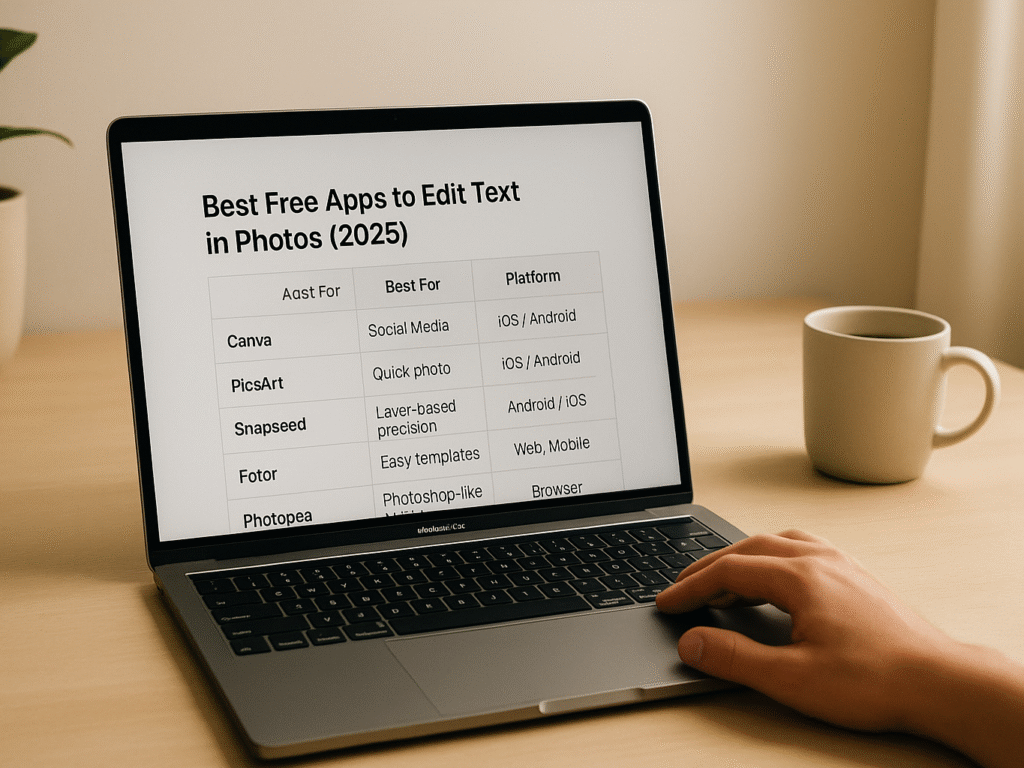
Looking for apps to edit text in photos free of charge? These standout applications offer impressive text editing capabilities without the price tag. From beginner-friendly interfaces to robust open-source solutions, here are the best free apps to edit text in photos for 2025.
| App | Best For | Platform |
|---|---|---|
| Canva | Social media graphics | iOS / Android |
| PicsArt | Quick photo text edits | iOS / Android |
| Snapseed | Layer-based precision | Android / iOS |
| Fotor | Easy templates | Web, Mobile |
| Photopea | Photoshop-like control | Browser |
1. Fotor: Easy and Fast Editing
Fotor stands out as one of the top apps for editing text in photos, offering AI-powered editing tools with an intuitive design. Perfect for both beginners and professionals, this versatile platform offers seamless text overlay capabilities, advanced typography options, and cloud synchronization across all devices, ensuring consistent photo editing workflows.
Compatibility: Windows, Mac, Android, iPhone, Web Browser
(i) Rating:
- G2: 4.3/5 (based on 163+ reviews)
- Capterra: 4.2/5 (value for money rating)
- Trustpilot: 4.1/5
Price: Free version available; Fotor Pro starts at $3.33/month (annual plan), Premium at $8.99/month
(ii) Key Features
Advanced text editing capabilities with customizable fonts, colors, and effects for professional photo enhancement.
- AI-Powered Text Tools: Smart text placement with automatic background detection and contrast adjustment for optimal readability across different photo backgrounds
- Typography Library: Access to 200+ professional fonts, including script, serif, sans-serif, and decorative styles, with custom sizing and spacing controls
- Text Effects & Styling: Apply shadows, outlines, gradients, and 3D effects to text overlays with real-time preview and fine-tuning options
- Background Removal: One-click background removal for isolating text elements and creating transparent overlays for versatile design applications
- Template Collection: 10,000+ professionally designed templates with editable text elements for social media, marketing materials, and personal projects
(iii) Pros
- The User-friendly interface makes it one of the most accessible apps for editing text in photos for beginners.
- Cross-platform synchronization allows seamless editing between iPhone, Android, and desktop applications.
- The comprehensive free version offers substantial text editing features without requiring an immediate premium subscription.
- AI-enhanced tools deliver professional results with minimal manual adjustment and require minimal technical expertise.
(iv) Cons
- Advanced text effects and premium fonts require a paid subscription, limiting creative options to free users
- Occasional performance lag when working with high-resolution images or complex text overlay compositions
- Limited offline functionality requires an internet connection for accessing cloud-based templates and AI features
(v) Who It’s For
Ideal for social media marketers, small business owners, bloggers, and content creators seeking professional text overlay results without complex learning curves. Perfect for users wanting the best apps to edit the text in photos with AI assistance and cross-device compatibility.
(vi) Why We Picked It
Fotor combines professional-grade features with remarkable ease of use, making it exceptional among photo editing apps. Its AI-powered tools, extensive template library, and seamless cross-platform functionality deliver consistent results for both casual and professional users.
Fotor excels as a comprehensive solution for text photo editing, offering the perfect balance of advanced features and user-friendly design that makes professional results accessible to everyone.
2. Pixlr: Great for Layer-Based Editing
Pixlr offers professional layer-based editing capabilities, making it an ideal tool for complex text manipulation in photos. As one of the premier apps for editing text in photos, iPhone and Android users love it, offering advanced typography controls, multiple blend modes, and precise positioning tools for sophisticated design work.
Compatibility: Windows, Mac, Android, iPhone, Web Browser
(i) Rating:
- G2: 4.1/5 (based on 570+ reviews)
- Capterra: 4.0/5 (117+ verified reviews)
- Trustpilot: 1.7/5 (106 reviews – mainly subscription complaints)
Price: Free version with watermark; Pixlr Premium $4.90/month, Pixlr Team $9.99/month
(ii) Key Features
Professional layer-based editing system enabling complex text compositions with advanced blending and positioning controls.
- Advanced Layer Management: Multiple text layers with independent editing, opacity controls, and blend modes for creating sophisticated text compositions and effects
- Vector Text Support: Scalable text elements that maintain crisp quality at any resolution with professional typography controls and kerning adjustments
- Blend Mode Library: 15+ blend modes, including multiply, screen, overlay, and luminosity, for creative text integration with photo backgrounds.
- Precision Tools: Pixel-perfect positioning, rotation, and scaling controls with grid snap functionality for precise text alignment and professional layouts
- Custom Brush Text: Paint-style text application with pressure sensitivity and custom brush creation for artistic lettering and unique text effects
(iii) Pros
- A sophisticated layer system rivals desktop software, making it a top choice for editing text in photos. Android professionals use
- Extensive typography controls provide precise formatting options, including advanced kerning, leading, and character spacing adjustments.
- No software installation is required for the web version, enabling immediate access from any device with internet connectivity.
- Professional-grade tools support complex design workflows typically requiring expensive desktop software alternatives.
(iv) Cons
- Free version watermarks limit professional use, requiring a paid subscription for commercial applications
- Interface complexity overwhelms casual users preferring streamlined text editing experiences
- Performance issues with large files can cause lag and crashes during intensive editing sessions
(v) Who It’s For
Perfect for graphic designers, professional photographers, and advanced users requiring sophisticated text editing capabilities. It is ideal for those seeking apps to edit text in photos with professional-grade layer management and precise typography controls for complex design projects.
(vi) Why We Picked It
Pixlr’s advanced layer system and professional tools make it stand out among apps for editing text in photos, offering users desktop-quality editing capabilities within a web-based platform without compromising functionality or creative control.
Pixlr offers professional-grade text editing with advanced layer management, making it ideal for users who require sophisticated typography controls and complex design capabilities in their photo editing workflow.
3. GIMP: Open-Source and Powerful
GIMP (GNU Image Manipulation Program) offers unparalleled text editing capabilities as a completely free, open-source alternative to professional software. Among apps that offer free text editing options for photos, GIMP provides desktop-level typography tools, unlimited customization possibilities, and extensive plugin support for advanced text manipulation projects.
Compatibility: Windows, Mac, Linux
(i) Rating:
- G2: 4.2/5 (based on 400+ reviews)
- Capterra: 4.3/5 (300+ reviews)
- Trustpilot: Not available (open-source software)
Price: Completely free and open-source
(ii) Key Features
Professional desktop application offering unlimited text editing capabilities with advanced typography tools and complete creative freedom.
- Advanced Text Tool: Professional typography controls with font selection, size adjustment, spacing, alignment, and path-based text for creative layouts and designs
- Text Effects Engine: Unlimited text effects, including 3D extrusion, beveling, drop shadows, glows, and distortions with customizable parameters and real-time preview
- Plugin Ecosystem: Extensive library of text-focused plugins and scripts for specialized typography effects, batch processing, and workflow automation
- Vector Text Support: Scalable text elements with perfect quality at any resolution plus conversion between text and vector paths for advanced manipulation
- Custom Font Management: Complete font library access with the ability to install custom fonts and create font collections for consistent branding across projects
(iii) Pros
- Completely free with no subscription costs, making it the most economical among apps to edit text in photos available today
- Professional-grade capabilities match expensive commercial software, providing unlimited creative possibilities without financial constraints.
- Open-source flexibility allows customization and plugin development for specialized text editing workflows and unique requirements.
- No file format restrictions or export limitations, enabling complete creative freedom and professional output quality.
(iv) Cons
- The desktop-onlyThe desktop-only application lacks mobile compatibility, limiting accessibility for users who prefer apps for editing the text in photos. iPhone or Android options.
- Interface complexity intimidates casual users with overwhelming toolsets and menu structures designed for professional workflows.
- No customer support relies on community forums and documentation for troubleshooting and learning assistance.
(v) Who It’s For
Ideal for professional designers, artists, and advanced users requiring unlimited text editing capabilities without subscription costs. Perfect for those seeking powerful apps to edit the text in photos, free alternatives with desktop-level functionality, and complete creative control.
(vi) Why We Picked It
GIMP’s combination of professional capabilities and completely free access makes it exceptional among apps to edit text in photos free alternatives. Its unlimited customization potential and professional-grade tools provide unmatched value for serious users.
GIMP offers professional-grade text editing capabilities completely free, making it an ideal choice for advanced users seeking unlimited creative possibilities without subscription costs or feature restrictions.
4. YouCam Perfect: Mobile-Friendly with Cute Styles
YouCam Perfect specializes in mobile-first text editing with trendy, social media-optimized styles. As one of the most popular apps for editing text in photos, iPhone users download it, offering cute fonts, decorative elements, and beauty-focused features perfect for social media content creation and personal photo enhancement.
Compatibility: Android, iPhone (Mobile-focused)
(i) Rating:
- G2: 4.0/5 (limited reviews)
- Capterra: Not extensively reviewed
- Trustpilot: 3.8/5 (based on app store reviews)
Price: Free with ads; YouCam Perfect Premium $3.99/month, annual plans available
(ii) Key Features
Mobile-optimized text editing with trendy styles and social media-focused templates for quick content creation.
- Trendy Font Collection: 100+ stylish fonts, including handwritten, bubble, neon, and decorative styles curated explicitly for social media and personal photo sharing
- Cute Stickers & Elements: Thousands of decorative elements, emojis, and themed stickers complement text overlays for playful and engaging photo compositions
- Beauty Integration: Seamless combination of text editing with beauty filters, skin smoothing, and portrait enhancement tools for complete photo makeovers
- Social Templates: Pre-designed layouts optimized for Instagram, Facebook, TikTok, and other social platforms with editable text areas and trending aesthetics
- One-Tap Effects: Quick application of popular text effects, including neon glow, rainbow colors, metallic finishes, and shadow effects, with single-tap activation
(iii) Pros
- Intuitive mobile interface optimized for touch screen editing, making it easiest among apps to edit text in photos. iPhone users prefer
- Trendy design elements stay current with social media aesthetics and popular culture trends for engaging content creation.
- Integrated beauty tools combine text editing with portrait enhancement, eliminating the need for multiple apps in the creative workflow.
- Quick sharing features enable direct posting to social media platforms with optimized sizing and formatting automatically applied.
(iv) Cons
- Limited desktop compatibility restricts usage to mobile devices, only reducing versatility for multi-platform workflows.
- Premium features require a subscription, which includes advertisements in the free version, potentially disrupting the creative workflow and user experience.
- Font selection tends to focus on trendy styles rather than professional typography, which limits its suitability for business or formal applications.
- Text editing tools often lack the advanced controls found in professional apps for editing text in photos and Android alternatives.
(v) Who It’s For
Perfect for social media influencers, teenagers, and casual users seeking cute, trendy text styles for personal photos. It is ideal for those seeking best apps to edit text in photos, featuring built-in beauty features and social media optimization.
(vi) Why We Picked It
YouCam Perfect excels in mobile-first design with trendy aesthetics that resonate with social media users. Its combination of text editing and beauty features makes it unique among apps to edit text in photos for personal use.
YouCam Perfect delivers trendy, mobile-optimized text editing, perfect for creating social media content. However, it’s better suited for personal use rather than professional applications.
Each of these apps to edit text in photos free options offers unique advantages, catering to different skill levels and project needs. From Fotor’s simplicity to GIMP’s professional power, these tools provide impressive capabilities without the cost of premium alternatives.
Top Paid Apps for Advanced Text Editing
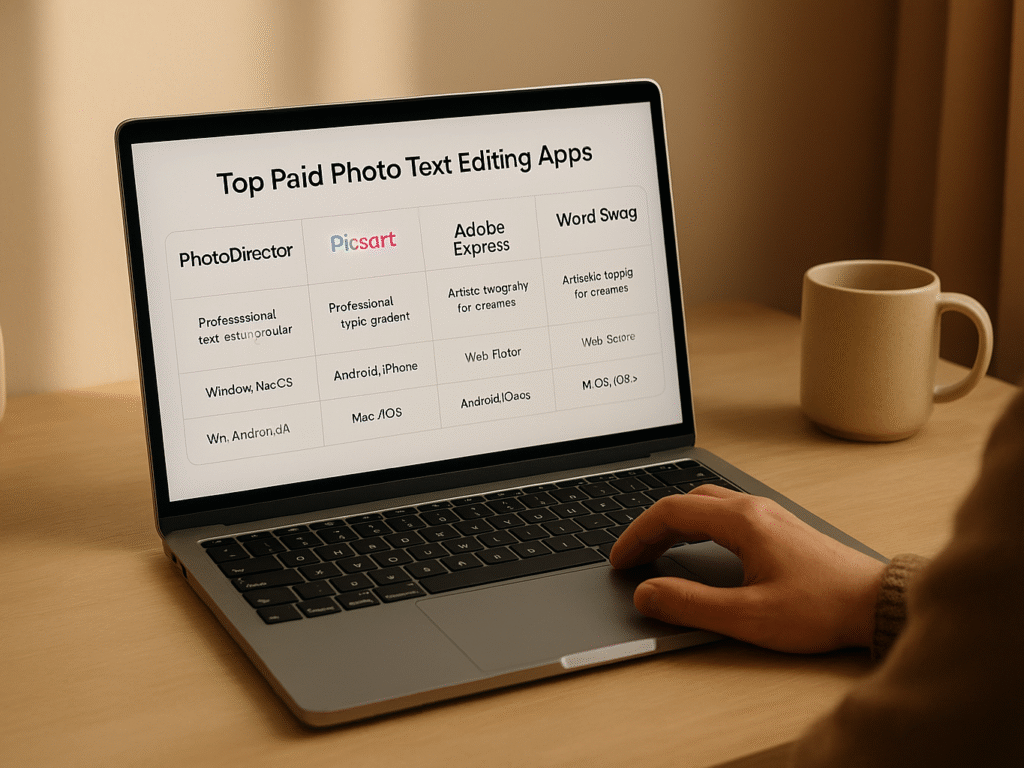
When your text editing needs surpass basic capabilities, investing in premium apps unlocks professional-grade features worth every penny. These paid applications offer advanced text manipulation tools that free alternatives cannot match.
1. PhotoDirector: Pro-Level Features
PhotoDirector delivers professional-grade text editing with comprehensive layer management and advanced typography controls. As one of the top apps for editing text in photos for professional creators, it combines Adobe Lightroom’s workflow with Photoshop-level functionality, offering sophisticated text manipulation tools ideal for marketing materials and commercial design projects.
Compatibility: Windows, Mac, Android, iPhone
(i) Rating:
- G2: 4.2/5 (based on 180+ reviews)
- Capterra: 4.1/5 (based on verified user reviews)
- Trustpilot: 4.0/5 (mixed reviews on subscription model)
Price: PhotoDirector 2025 Ultra (one-time): $99.99; PhotoDirector 365 (subscription): $59.99/year or $6.99/month
(ii) Key Features
Professional text editing suite with advanced typography controls and 27 blending modes for sophisticated text integration and effects.
- Advanced Layer System: Professional layer-based text editing with independent opacity controls, positioning tools, and non-destructive editing capabilities for complex compositions
- Typography Master Controls: Comprehensive font management, including kerning, leading, character spacing, and baseline adjustments with pixel-perfect precision for professional typography
- Text Effects Arsenal: 27 Photoshop-equivalent blending modes plus shadow, bevel, emboss, and glow effects with customizable parameters for stunning text presentations.
- AI-Powered Text Tools: Intelligent text placement suggestions, automatic background detection, and smart contrast adjustments for optimal text readability across different photo backgrounds
- Professional Export Options: High-resolution export capabilities with format flexibility, including PSD layers, transparency support, and print-ready specifications for commercial applications
(iii) Pros
- Professional-grade capabilities rival expensive desktop software, making it a top choice among the best apps to edit the text in photos for commercial use
- The one-time purchase option available eliminates ongoing subscription costs, unlike many competing professional editing applications.
- Comprehensive workflow features combine photo editing and text manipulation in a single application, reducing the need for multiple software solutions.
- 27 blending modes provide extensive creative possibilities matching industry-standard professional editing software capabilities
(iv) Cons
- Higher price points compared to free alternatives for editing text in photos may deter budget-conscious users.
- A complex interface requires a learning curve intimidating beginners seeking simple text overlay solutions for personal photo editing.
- The subscription model for the latest features creates ongoing costs despite the availability of a perpetual license option.
(v) Who It’s For
Ideal for professional designers, marketing agencies, and serious content creators requiring advanced text editing capabilities. Perfect for users seeking apps to edit text in photos with desktop-level functionality, commercial licensing, and sophisticated typography controls for business applications.
(vi) Why We Picked It
PhotoDirector’s combination of professional features and flexible pricing makes it exceptional among paid photo editing apps. Its comprehensive toolset rivals industry-standard software while remaining accessible to both serious enthusiasts and professionals.
PhotoDirector excels as a professional text editing solution, offering sophisticated typography tools and advanced features that justify its premium pricing for serious creators and commercial applications.
2. Picsart: AI Tools and Templates
Picsart revolutionizes text editing with cutting-edge AI technology that generates stunning typography effects instantly. Among premium apps to edit text in photos iPhone and Android users prefer, Picsart offers AI-powered font generation, 3D text styles, and intelligent design automation, creating professional results with minimal effort.
Compatibility: Windows, Mac, Android, iPhone, Web Browser
(i) Rating:
- G2: 4.5/5 (based on 1,200+ reviews)
- Capterra: 4.3/5 (400+ verified reviews)
- Trustpilot: 4.2/5 (strong user satisfaction ratings)
Price: Picsart Gold: $5.00/month or $48/year; Picsart Team: $7.00/month per user (free version available with limitations)
(ii) Key Features
AI-driven text creation platform with automated design generation and intelligent typography effects for rapid content production.
- AI Text Styles Generator: Revolutionary AI technology creates custom font styles and 3D typography effects using text-to-image generation for unique visual presentations
- Smart Template Engine: 10,000+ professionally designed templates with AI-powered customization that automatically adapts layouts based on content and brand requirements
- Automated Design Assistant: The AI Genie feature generates complete designs from simple text descriptions, eliminating manual design work for social media and marketing materials
- Advanced Text-to-Image: Convert text descriptions into visual typography elements with custom fonts, colors, and effects generated specifically for each project
- Watermark-Free Export: A premium subscription removes watermarks and provides high-resolution downloads with commercial usage rights for professional applications
(iii) Pros
- AI-powered automation dramatically reduces design time, making it the most efficient app for editing text in photos among content creators.
- An extensive template library with constant updates provides fresh design inspiration and professional layouts for various industries.
- Cross-platform synchronization enables seamless editing between mobile and desktop environments with cloud-based project storage.
- Regular AI feature updates keep the platform cutting-edge with the latest technology innovations and design trend integration.
(iv) Cons
- A heavy reliance on internet connectivity for AI processing may limit functionality in offline environments or areas with a poor internet connection.
- AI-generated results sometimes lack precision compared to manual design control preferred by professional designers.
- Monthly costs accumulate significantly over time compared to one-time purchase options available in competing software.
(v) Who It’s For
Perfect for social media managers, content creators, and small businesses requiring rapid design production with professional results. It is ideal for users wanting the best apps to edit text in photos with AI automation and minimal design experience requirements.
(vi) Why We Picked It
Picsart’s AI-powered approach represents the future of text editing, making professional design accessible to everyone. Its automation capabilities and extensive template library make it stand out among apps for editing text in photos, particularly for efficiency-focused users.
Picsart delivers cutting-edge AI-powered text editing that dramatically reduces design time while maintaining professional quality, making it ideal for content creators who prioritize efficiency and innovation.
3. Adobe Express: Professional Templates and Fonts
Adobe Express combines professional typography with enterprise-grade templates for streamlined content creation. As part of Adobe’s ecosystem, it offers seamless integration with Creative Cloud, providing accessible text editing tools that are perfect for business communications, marketing materials, and professional document design with industry-standard quality.
Compatibility: Windows, Mac, Android, iPhone, Web Browser
(i) Rating:
- G2: 4.5/5 (based on 2,800+ reviews)
- Capterra: 4.4/5 (1,100+ verified reviews)
- Trustpilot: 4.1/5 (generally positive user feedback)
Price: Adobe Express Premium: $9.99/month or $99.99/year (free version available with Adobe branding)
(ii) Key Features
Professional template system with advanced text flow capabilities and seamless Creative Cloud integration for enterprise-level design workflows.
- Text Flow Technology: Advanced text flow system enables seamless content distribution across multiple text boxes with automatic formatting preservation for complex document layouts
- Professional Template Library: 60,000+ Adobe-quality templates with editable text elements optimized for business communications, marketing, and social media applications
- Text-to-Template AI: This innovative feature generates custom templates from simple text descriptions, automatically creating layouts optimized for specific content and purposes
- Adobe Creative Cloud Integration: Seamless access to Adobe Fonts library with thousands of premium typefaces plus integration with Photoshop, Illustrator, and other Creative Suite applications
- Brand Consistency Tools: Advanced brand kit functionality maintains consistent typography, colors, and styling across all designs with automatic brand guideline enforcement
(iii) Pros
- Adobe ecosystem integration provides access to premium fonts and seamless workflow with other Creative Cloud applications.
- The professional template quality exceeds that of most competitors, making it a top choice among apps for editing text in photos for business applications.
- Text flow capabilities handle complex document layouts with ease, rivaling the functionality of desktop publishing software.
- Brand consistency tools ensure a professional appearance across all marketing materials and communications.
(iv) Cons
- Adobe ecosystem dependency may require additional subscriptions for full functionality, increasing overall software costs.
- A learning curve exists for advanced features despite user-friendly interface design targeting non-professional users.
- The free version includes Adobe branding watermarks, limiting professional use to those with a paid subscription upgrade.
(v) Who It’s For
Ideal for businesses, marketing professionals, and content teams requiring consistent brand presentation across materials. Perfect for users seeking apps to edit text in photos with enterprise-level features, Adobe ecosystem integration, and professional template quality.
(vi) Why We Picked It
Adobe Express delivers professional-grade templates and typography tools backed by Adobe’s industry expertise. Its combination of accessibility and enterprise features makes it exceptional among premium apps for editing text in photos, catering to business users.
Adobe Express offers professional template quality and advanced text flow capabilities, making it an ideal choice for businesses that require consistent, high-quality text editing with seamless integration into the Adobe ecosystem.
4. Word Swag: Artistic Typography for Creatives
Word Swag revolutionizes text design with proprietary RealFonts technology that creates typography from visual elements like flowers, neon signs, and textures. Among the unique apps for editing text in photos, it specializes in artistic typography effects that make the text visually striking for creative projects and social media content.
Compatibility: iPhone, Android (Mobile-focused application)
(i) Rating:
- G2: 4.1/5 (limited but positive reviews)
- Capterra: Not extensively reviewed (specialized niche app)
- Trustpilot: 4.3/5 (based on app store ratings and user feedback)
Price: Word Swag Premium: $3.99/month or $29.99/year (7-day free trial available, basic features free with limitations)
(ii) Key Features
Revolutionary RealFonts technology creates visually striking typography effects using textural elements for unique artistic text presentations.
- RealFonts Technology: A proprietary system creates text from visual elements like flower petals, neon lights, wood grain, and metal textures for unprecedented typography creativity
- Typomatic Automation: One-tap design generation automatically creates stunning text layouts with perfect color coordination and visual balance, eliminating manual design work
- Genie Design Assistant: AI-powered feature generates multiple design variations instantly, allowing rapid exploration of creative possibilities for optimal text presentation
- Multi-Layer Text System: Advanced layering capabilities enable complex typography compositions with independent styling, positioning, and effects for professional-quality results
- High-Resolution Export: Premium subscription provides print-quality output with transparent backgrounds and vector-based elements suitable for commercial printing and large-format displays
(iii) Pros
- Unique RealFonts technology, exclusive to this app, enables editing text in photos, creating distinctive visual effects that stand out in crowded markets.
- A mobile-optimized interface designed specifically for touchscreen editing provides an intuitive and creative workflow for on-the-go content creation.
- Automated design features save significant time compared to manual typography creation, making it efficient for rapid content production.
- Subscription pricing remains affordable compared to professional design software while delivering unique artistic capabilities.
(iii) Cons
- An artistic focus may not be suitable for professional business applications that require conservative typography and formal document design.
- In smaller user communities compared to mainstream apps, free alternatives to edit text in photos often limit tutorial resources and community support.
- Creative effects may become repetitive over time despite regular updates to texture and font libraries.
(iii) Who It’s For
Perfect for artists, creative professionals, and social media influencers seeking distinctive typography effects that differentiate their content. It is ideal for users seeking apps to edit text in photos, offering artistic capabilities and mobile-first creative workflows.
(iv) Why We Picked It
Word Swag’s RealFonts technology creates truly unique typography effects that are impossible to achieve with traditional text editing apps. Its innovative approach and artistic focus make it invaluable for creative professionals seeking distinctive visual impact.
Word Swag delivers revolutionary artistic typography through RealFonts technology, making it perfect for creatives seeking unique text effects that stand out from conventional design approaches.
Top Online Services for Editing Image Text: What You Get for $5 to $50 Discover professional online services that handle your text editing needs. Compare pricing tiers, service quality, and turnaround times to find the ideal solution that suits your budget and project requirements.
How to Edit Text in Image with Same Font
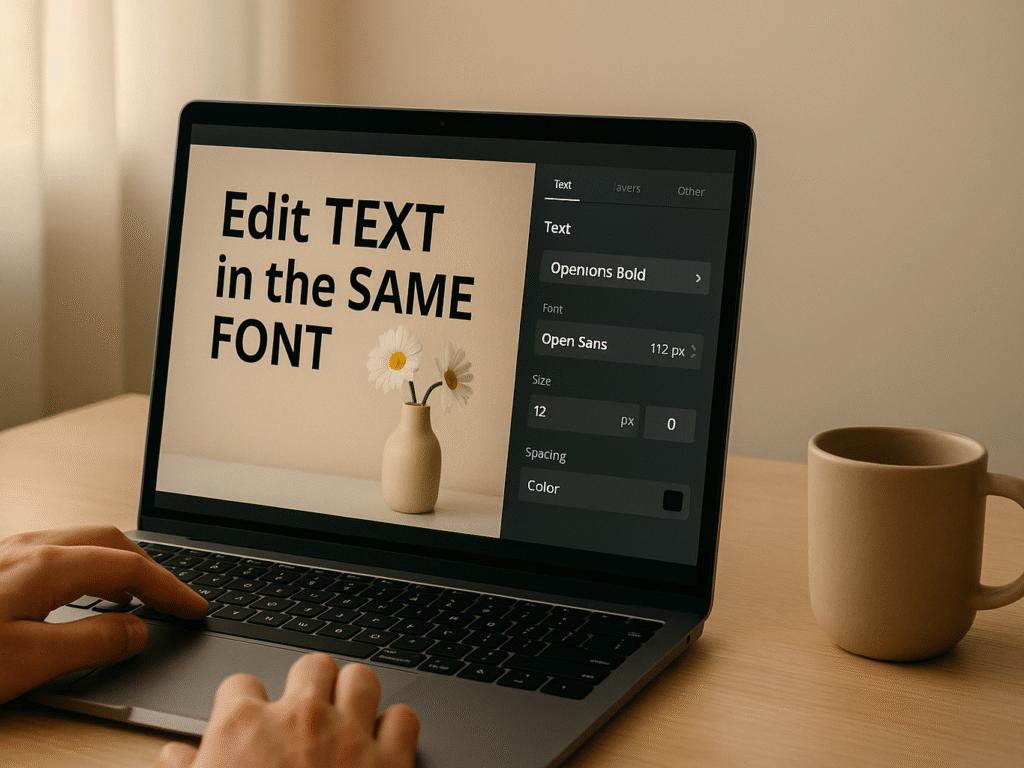
Replacing text while maintaining visual consistency requires identifying and matching the original font. Fortunately, several techniques can help you achieve seamless text editing in photos.
1. Detect fonts using built-in app features
Some apps now include limited AI options — for full comparisons, see our AI editing guide.
Identifying an unknown font begins with mobile-friendly font finders that analyze text in images. Modern font detection apps simplify and accelerate this process, enabling you to identify or match fonts with just a few clicks. To use it effectively:
- Upload a clear image containing the text you want to identify
- Ensure the letters are large, horizontal, and have good contrast
- Review the list of font matches presented by the tool
WhatFontIs offers another powerful solution, with access to nearly 990,000 fonts, achieving success in approximately 90% of cases. The system automatically separates individual characters; however, you may need to adjust this separation for cursive or connected fonts manually.
2. Match font style and size manually.
When automatic tools fall short, manual matching becomes necessary. Start by examining distinctive characteristics of letters like ‘a, ‘e,’ ‘J,’ and ‘k’ to find similar fonts. The Serif Font Identification Guide helps identify fonts by pointing out specific characteristics such as the ‘a’ shape or ‘e’ bar format.
After identifying the font, match the size and color precisely. Adjust the spacing between letters (kerning) to align perfectly with the original text. Remember that professional results come from careful attention to these details.
3. Use apps with font recognition features.
Several apps integrate font recognition directly into their editing workflow:
- Adobe Express features a visual search that helps identify fonts from images, making them immediately available across Creative Cloud apps.
- Fonts Ninja browser extension identifies fonts, lets you try them on your texts, then purchase ones you like
- PhotoDirector provides detailed text controls for adjusting font, size, kerning, shadow, and border effects.
4. Tips for seamless text replacement
For truly natural text replacement, follow these essential practices:
- Using high-resolution images of better quality leads to better detection accuracy and cleaner results.
- Apply layer-based techniques when possible separate text elements into dedicated text boxes for greater control and flexibility. If you’re new to text editing, our detailed beginner’s guide to editing text in images provides a step-by-step coverage of these fundamental techniques.
- Match not just the font but also alignment, spacing, and color tone.
- Experiment with AI features, such as background revisions and formatting assistance tools.
- Consider the context to ensure your replacement text fits naturally with surrounding elements.
Through these methods, you can effectively edit text in images while maintaining visual consistency, resulting in professionally polished edited photos.
Edit Text in Images Using AI (Best Free Tools in 2025) Explore cutting-edge AI technology that revolutionizes text editing. Learn about free AI tools that automatically detect fonts, generate stunning typography effects, and streamline your entire design workflow effortlessly.
Apps to Edit Text in Photos on iPhone and Android

Mobile devices have become the primary tool for quick photo edits, making platform-specific text editing apps essential for on-the-go creativity. Each operating system offers unique options tailored to its interface and capabilities.
2. Best iOS apps: YouCam Perfect, Phonto, Font Candy
IPhone users seeking the best apps to edit text in photos iPhone devices enjoy access to several powerful text editing applications. YouCam Perfect stands out with over 300 fonts and more than 60 text bubble options to personalize your photos. This app simplifies the text addition process while offering a remarkable depth of customization options.
Phonto offers impressive versatility with over 400 installable fonts and advanced text manipulation features, including rotation, kerning adjustments, and perspective text. Its longevity speaks volumes; many users report having relied on Phonto for 12+ years, citing its stability and continuous improvements.
Font Candy focuses on artistic typography with 45 hand-picked fonts and powerful editing capabilities, including text curving, opacity controls, and shadow effects. The app even offers animation features for dynamic text effects, perfect for creating eye-catching social media content.
3. Best Android apps: Picsart, Snapseed, TextArt
Android users searching for apps to edit text in photos Android devices benefit from robust text editing options. Picsart excels with its comprehensive toolset, including background removal, sketch effects, collage creation, and AI-powered design elements. The app’s premium version unlocks additional font styles and advanced text customization options.
Snapseed, developed by Google, offers 27 filters compared to Picsart 23, alongside powerful adjustment tools. What truly distinguishes Snapseed is its ability to edit in 4K and higher resolutions, as well as support for RAW files.
TextArt offers advanced text styling options, including color, shadow, border, alignment, position, curve, and texture. Notably, it enables layer-based editing where each text element exists independently.
4. Cross-platform options: Canva, Fotor, BeFunky
Cross-platform solutions work seamlessly across both operating systems. Canva offers hundreds of pre-designed templates and text styles, making it accessible for beginners who want to master screenshot text editing techniques quickly. Additionally, Fotor provides thousands of fonts with customization options for typeface, size, color, spacing, and transparency.
BeFunky completes the cross-platform trio with beautifully designed templates for various social media platforms, consequently allowing consistent branding across all your devices. Want to take your editing a step further? Explore how AI can simplify the process in our guide on how to edit text in an image using AI — perfect for automated font matching and instant text replacements.
Best Screenshot Text Editor to Modify or Add Text Easily (Free & Online) Need to edit text in screenshots quickly? Discover specialized tools designed for modifying text in screenshots. Ideal for tutorials, documentation, and professional presentations, requiring minimal effort.
Final Thoughts on Text Editing Apps
Text editing apps have revolutionized how we communicate visually, making it easy to transform ordinary photos into impactful content. Your perfect tool depends on budget, experience, and goals. For those seeking advanced capabilities, exploring AI-powered text editing solutions can dramatically accelerate your workflow. Beginners often gravitate toward Fotor for quick fixes, while GIMP appeals to advanced users seeking powerful, free professional-grade features. Whether you’re working with complex designs or simple text modifications in images, mastering these tools is essential for thriving in today’s visual-first digital world.
For creators looking to invest, apps like PhotoDirector and Picsart offer robust tools and AI-powered effects that elevate your design game with minimal effort. Mobile-friendly platforms like YouCam Perfect enhance on-the-go editing, while Phonto and TextArt cater specifically to iPhone and Android users, respectively, offering in-depth font customization and styling options.
Cross-platform apps like Canva, Fotor, and BeFunky ensure consistency across devices and projects, helping you maintain a polished and professional look everywhere you publish. If you’re editing product photos for Etsy or Shopify listings, apps like Canva and Fotor let you adjust font colors and text quickly from your phone.
If your project involves detailed typography, layered graphics, or marketing visuals that demand pixel-perfect precision, it might be worth working with professionals. You can always hire image text editors to ensure flawless alignment, font accuracy, and consistent visual quality across all your designs.