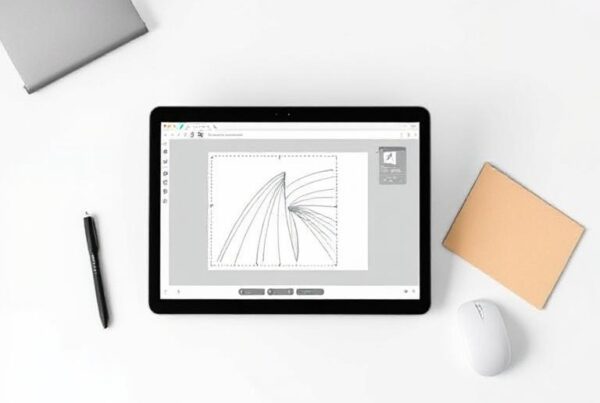Infographics are like the cool kids of content. They capture attention, tell stories, and make statistics appear… entertaining. But creating them? Feels frightening. Like attempting to paint the Mona Lisa with crayons.
Good news: You don’t need to be an expert. With the correct tools, you can create dazzling images even if your creative talents equal a potato’s. Enter infographic designers, both the people and the tools that make your life simpler.
From drag-and-drop platforms to AI-powered editors, these tools help convert dull data into eye-catching infographics. Whether you’re a marketer, student, or company owner, there’s something for you.
So, ready to produce like a pro? Let’s discover the greatest tools that’ll make you into an infographic creator, without the worry.
1. Canva
Ah, Canva. The go-to tool for anyone who wants pro-level designs without the headache. It’s like having a graphic designer in your pocket, minus the expensive hourly rates.
They’ve got templates for everything. Want to map out your brand’s success story? Boom! Timeline template. Need to break down boring data into something digestible? Bingo! Chart template. You name it, they’ve got it.
- Price: Free, with premium plans starting at $12.99/month.
- Noteworthy Feature: Even the free version feels premium.
- Ease of Use: Ridiculously simple.
- Time to Create an Infographic: Around 30 minutes.
Whether you’re a novice or a master, our tool makes designing simple and exciting.
2. Venngage
Venngage is like Canvas’ cousin, the one who actually went to arts school. This tool is made for people who want their infographics to look pro-level, even if they have zero design skills.
Templates? They’ve got plenty. Whether it’s process infographics, statistical breakdowns, or sleek reports, Venngage makes it easy. And those fancy Widgets? They let you insert charts, maps, and visual timelines without any hassle. No more struggling with awkward design tools!
Within the infographic section, you will also find additional options to pick from that tend to deal with particular topics and categories of infographics, like: Statistical, Informational, Process, Comparison, Timeline, Geographic, Charts, and Tutorial.
- Price: Free; premium plans start at $19/month.
- Noteworthy Feature: An ever-growing gallery of fresh templates.
- Ease of Use: Smooth as butter.
- Time to Create an Infographic: 30 minutes or less.
If you want polished infographics without feeling overwhelmed, this tool is a lifesaver.
3. Piktochart
Piktochart is a terrific alternative for making many sorts of infographics, whether you need something tall and slim, a presentation slide, a poster, or a report. It’s excellent for novices who want sophisticated designs without spending hours on them.
You can start from scratch or pick from their templates, some free, some requiring a paid plan. Once you choose your layout, drag and drop graphics, text, and even your images. No complicated design skills needed!
- Price: Free; paid plans start at $29 per member, per month.
- Noteworthy Feature: Step-by-step tutorials that make everything foolproof.
- Ease of Use: Super beginner-friendly.
- Time to Create an Infographic: About 30 minutes.
For an infographic design service that simplifies everything, Piktochart is a top pick!
4. Easel.ly
Easel.ly is like that no-fuss buddy who always brings snacks, uncomplicated, trustworthy, and easy to work with. If you want to make infographics without feeling like you’re cracking a secret code, this tool is for you.
Just choose a template, alter it with some text, maybe put in a few icons, and bam, you’re done. Even students enjoy it because it’s one of the most budget-friendly solutions out there.
- Price: Free; premium options start at about $2/month for students.
- Noteworthy Feature: No sign-up necessary to try out designs.
- Ease of Use: So easy, even your granny could use it.
- Time to Create an Infographic: Around 30 minutes.
If you want quick, hassle-free designs, Easel.ly gets the job done.
5. Visme
Visme is like the Swiss Army knife of design tools, excellent for marketers, content creators, and anybody who wants to generate eye-catching images without a headache. It’s not only for infographics. You can build presentations, animations, mockups, banners, and more.
Once you log in, your dashboard will greet you with all your projects (or an empty spot if you’re just starting). Hit the Create button, choose an infographic template, some free, others expensive, and start modifying.
- Price: Free; premium plans start at $29/month.
- Notable Feature: Make interactive infographics that include pop-ups, animations, and links.
- Ease of Use: Simple and intuitive.
- Time to Create an Infographic: About 30 minutes.
This is for marketers and infographic designers who desire more than static pictures.
6. Infogram
Infogram is the go-to tool for number lovers and data nerds. If charts, graphs, and stats make your heart race (in a good way), this one’s for you. It takes complex data sets and turns them into sleek, easy-to-understand infographics.
That said, Infogram isn’t the most artistic tool out there. Its free templates are pretty basic, and if you’re looking for flashy designs, you might feel a little restricted. But when it comes to handling serious data, this is the best tool.
- Price: Free; paid plans start at $25/month.
- Noteworthy Feature: Paid plans offer SQL connectors, data analytics, and engagement tracking, no other tool dives this deep into metrics.
- Ease of Use: Intermediate.
- Time to Create an Infographic: Around 45 minutes.
Infographic designers dealing with heavy data use Infogram as a lifesaver.
7. Adobe Creative Cloud Express
Adobe Creative Cloud Express is for those who want sleek, professional-looking infographics without spending hours designing. With over 10,000 templates, this tool makes sure you don’t start from scratch. And the best part? It comes loaded with thousands of free, license-free assets to make your designs pop.
The drag-and-drop editor is ridiculously simple. Just search for the template that fits your needs, tweak it, and you’re done. But if you want access to all the fancy features, you’ll need the Premium plan.
- Price: Free; paid plans start at $9.99/month.
- Noteworthy Feature: It specializes in visual resumes, which is perfect if you want your CV to stand out.
- Ease of Use: Super easy.
- Time to Create an Infographic: Just 10 minutes!
If you need speed and style, Adobe Creative Cloud Express is a solid choice.
8. Snappa
Snappa is a hidden gem in the world of design tools. While most free plans feel like a tease, Snappa gives you nearly all the premium features, except unlimited downloads. That’s a rare find.
This tool is perfect for beginners, letting you create everything from infographics to social media posts with ease. Just pick a template, tweak it, and boom, you’re done.
- Price: Free; paid plans start at $15/month.
- Noteworthy Feature: Surprisingly feature-rich, even for free users.
- Ease of Use: Super beginner-friendly.
- Time to Create an Infographic: About 15 minutes.
With tons of free fonts, images, and icons, Snappa punches way above its weight. If you need a quick, hassle-free infographic tool, this one’s worth a shot!
9. Animaker
Animaker isn’t just an infographic tool; it’s a full-blown animation studio. If you’ve ever wanted to create an animated infographic, this is your go-to platform.
With a library of animated characters, scenes, and icons, you can craft an engaging visual story instead of a static infographic. Just pick a template, customize it, and bring your data to life.
- Price: Free; paid plans start at $20/month.
- Noteworthy Feature: Create animated infographics, no video editing skills required.
- Ease of Use: Intermediate (slight learning curve).
- Time to Create an Infographic: 45 minutes.
If you’re up for something beyond traditional infographics, Animaker lets you wow your audience with motion and storytelling!
10. BeFunky
BeFunky is an infographic maker + photo editor in one. It’s perfect for non-designers who want a professional touch without dealing with complex software.
Its drag-and-drop interface makes designing easy, and its photo editing tools go beyond typical infographic makers. The catch? Free users only get one template, but the BeFunky Plus plan unlocks more options.
- Price: Free; BeFunky Plus starts at $9.99/month.
- Noteworthy Feature: Pro-level photo editing + free stock images from Pixabay & Unsplash.
- Ease of Use: Easy.
- Time to Create an Infographic: 30 minutes.
If you want an infographic tool with killer photo editing, BeFunky got you covered!
11. Biteable
Biteable is a video infographic maker that lets you create HD-quality videos for free! It offers ready-made templates, stock footage, and icons, making it easy for beginners to craft eye-catching video infographics. Free users can publish directly to YouTube and Facebook, while paid users can download and store videos.
- Price: Free; Biteable Premium starts at $99/month.
- Noteworthy Feature: Simple, fast video infographic creation.
- Ease of Use: Easy.
- Time to Create an Infographic: 30 minutes.
If you want motion and data storytelling, Biteable is your go-to tool!
12. Mind the Graph
Mind the Graph is a scientific infographic maker designed for researchers, educators, and scientists. It offers 3,000+ scientific illustrations, from bacteria to molecules, making it perfect for academic visuals. The free plan has no templates, but paid plans unlock more customization.
- Price: Free; paid plans start at $14/month.
- Noteworthy Feature: Exclusive scientific illustrations.
- Ease of Use: Easy.
- Time to Create an Infographic: 30 minutes.
If you need detailed science visuals, Mind the Graph is the best choice!
Infographics Design Service

If you are still not sure how to develop infographics design. That’s where infographics design services come in. They take difficult facts, boring statistics, and long-winded explanations and convert them into visually attractive images that people actually want to look at.
Whether you’re a business, marketer, student, or content producer, infographics let you communicate an engaging tale, sans the snooze factor. But what constitutes a fantastic infographics design service? Let’s break it down.
What to Look for in an Infographics Design Service
1. Customization
Templates are wonderful, but your infographic should stand out. A top-notch service offers tailor-made designs that match your brand and message.
2. Data Visualization Expertise
Turning raw data into eye-catching, easy-to-digest visualizations is an art. The top providers know how to simplify difficult information while keeping it accurate.
3. User-Friendly Design
A crowded infographic ruins the point. Professional services guarantee your infographic is well-structured, visually appealing, and easy to read.
4. Brand Consistency
Your infographic should connect with your brand’s identity. Fonts, colors, and styles should suit your existing assets.
5. Versatility
Infographics should be tailored for multiple platforms, social media, websites, presentations, and print.
If you’re serious about branding, marketing, or storytelling, investing in a professional infographics design agency may make all the difference. The appropriate infographic can convert uninteresting information into an entertaining experience that sticks with your viewers.
Freelance Infographic Designers

Infographics don’t design themselves. Behind every striking image is a professional freelance infographic designer who knows how to make facts pop. Whether you’re a corporation hunting for a one-time task or a brand that needs constant design work, hiring a freelance infographic designer can be the best option you make.
Where to Find the Best Freelance Infographic Designers
- Upwork: A worldwide marketplace with top-rated infographic designers.
- Fiverr: Fiverr is an affordable alternative starting from only $10, with varied skill levels.
- Dribbble: A portfolio platform where you may discover high-quality infographic creators.
- Behance: An excellent location to locate expert designers displaying their work.
- Toptal: If you want expert, carefully verified designers (but at a premium price).
Always request a draft or sample before hiring. It helps set expectations and assures you’re on the same page before finalizing the design.
Final Thoughts
Infographics are an amazing technique to convey information straightforwardly and attractively. Whether you’re a marketer, student, or company owner, adopting a suitable design tool may streamline the process. Tools like Canva, Venngage, and Piktochart deliver beginner-friendly solutions, while platforms like Visme and Infogram cater to more expert data visualization needs. For those desiring animation, Animaker is a fantastic choice. Each tool delivers diverse functionality, assuring there’s something for every ability level. By considering these alternatives, you may build amazing infographics that capture attention and explain your idea effectively. Start generating quickly and enhance your content!