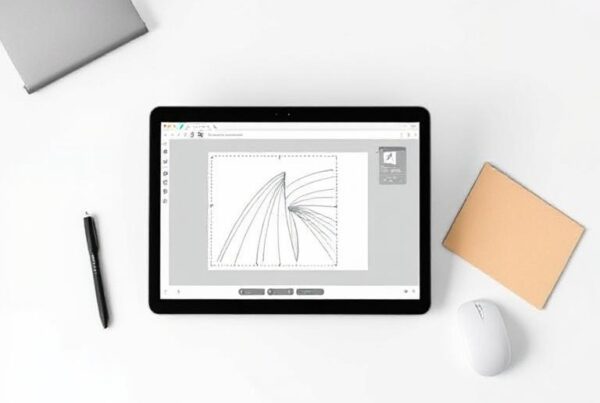Ever snapped the perfect screenshot only to realize there’s a typo staring back at you? Or maybe you’ve found a funny meme, but that text could use a little… tweaking? Editing text in an image sounds tricky, but trust me, it’s easier than it seems. Whether you need to correct a mistake, translate a quote, or add some humor to a picture.
Knowing how to modify text within an image can save you time and effort. From professional designs to casual social media posts, the ability to modify text in images is incredibly useful. And guess what? You don’t need to be a graphic designer to pull it off. So grab your coffee, sit back, and let me walk you through it. You’ll be changing written elements like a pro in no time! If you often need to tweak screenshots, you’ll love this handy screenshot text editor that makes quick edits effortless. For example, social media managers use it to fix typos on posts, designers correct client logos without redoing artwork, and small businesses edit product label text for local versions.
The Magic Trick: Edit Text in an Image
| Need | Best Option | Tools |
|---|---|---|
| Quick edits on screenshots | Screenshot Text Editors | LightPDF, Snagit |
| AI-based editing | AI Tools | Photoroom, Pixlr |
| Mobile photo text fixes | Apps | Canva, PicsArt |
| Complex design correction | Hire Editor | Fiverr, Upwork |

Let’s talk about tools. Some are quick, some are fancy, and some are so simple you’ll wonder why you didn’t try them sooner. Here are four fantastic options to get you started:
1. Fotor: Simple and Fast Solution
Fotor is a reliable tool for editing text in images, designed to be simple yet effective. Whether you’re updating a business flyer, editing a social media post, or tweaking a screenshot, Fotor offers a no-fuss solution.
Getting started is easy:
- Open the Fotor website in your browser.
- Upload your image by dragging it directly into the platform or selecting it manually from your device.
- Once your image is loaded, click the ‘Text Tool’. This feature allows you to add new text or modify existing text effortlessly.
Fotor’s clean interface ensures you won’t get lost in complicated menus. Everything is designed to keep the process simple yet effective. Plus, you can customize text size, color, and alignment with ease.
Whether you’re a beginner or a seasoned designer, Fotor helps you edit text in an image quickly, saving time without sacrificing quality.
2. PicsArt: Simple and Creative Editing
PicsArt is a powerful yet user-friendly app that simplifies editing text in images. Whether you are adding captions, designing invitations, or giving your memes a creative twist, PicsArt provides the right tools.
Here’s how to edit text in an image with PicsArt:
- Visit the PicsArt website or download the free PicsArt app.
- Upload your image to the platform.
- Select the Text Tool, type your desired text, and start customizing.
PicsArt offers a variety of fonts, colors, and styles, allowing you to create eye-catching visuals with ease. Its intuitive interface makes it simple for beginners, yet powerful enough for creative enthusiasts. If you’re looking for a flexible and fun way to adjut text on photos, PicsArt is an excellent choice. You can also explore the best apps to edit text in photos if you prefer editing right from your phone.
3. Canva: Clean, Simple, and Powerful
Canva is a fantastic tool for editing text in an image without any hassle. Its clean design and easy interface make it perfect for creating polished visuals.
Here’s how to do it:
- Sign in to Canva (it’s free).
- Click “Create a Design” and upload your image.
- Use the Text tool to add or modify text with countless font options.
Whether you’re designing Instagram posts or marketing graphics, Canva makes editing text modification smooth and professional. Perfect for beginners and pros alike!
4. InsMind: Simple Yet Powerful for Editing Text in Images
InsMind is a handy tool for editing text in an image quickly and effectively. It’s simple, fast, and surprisingly powerful.
Here’s how it works:
- Open InsMind in your browser.
- Upload your image.
- Click the text section you want to modify, type your changes, and save.
The standout feature? It edits text without distorting the background, making it ideal for clean, professional results. If you’re after precision and simplicity, InsMind won’t disappoint. “Modern tools can edit or replace text in images — explore our AI-specific guide for tools that automate the process.
5. PhotoKit: The All-in-One Editing Solution
PhotoKit is a powerful yet simple tool that makes editing text in images feel effortless. Whether you’re fixing a typo on a screenshot or adding creative captions to your photos, PhotoKit has you covered.
Here’s how to edit text in an image with PhotoKit:
- Go to the PhotoKit website.
- Upload your image by dragging it in or selecting it manually.
- Use the Text Tool to add new text or modify existing text.
PhotoKit offers precise control over fonts, colors, and text placement, giving your edits a professional touch. Its user-friendly interface ensures that even beginners can change text on pictures without hassle. Whether you’re designing social media graphics or editing marketing materials, PhotoKit provides the flexibility and simplicity you need.
6. DocHub: Replace Text in Images Smoothly
DocHub offers a seamless way to edit text in images without complicated steps. Whether you’re correcting a mistake in a document or tweaking text on a photo, DocHub makes the process simple.
Here’s how to replace text in an image with DocHub:
- Visit the DocHub website and log in.
- Upload your image or screenshot.
- Select the Text Tool and click on the text you want to replace.
- Type in your new text, and DocHub will blend it smoothly with the background.
DocHub’s clean interface and smart tools ensure your edits look natural. It’s ideal for professionals, students, or anyone who needs to update text content on image quickly and efficiently.
Effortless Way to Edit Text in an Image with the Same Font
If you need to edit text in an image with the same font, PhoText is a fantastic option. This smart software lets you modify text areas within pictures, making the process simple.
Here’s how it works:
- Open PhoText in your browser.
- Upload your image or screenshot.
- Click on the text you want to modify.
The magic? Your keyboard pops up automatically, allowing you to type directly in the same font style. It’s quick, accurate, and saves you from guessing the right font.
Top Software to Edit Text in an Image: Your Digital Toolbox
Some people like simple tools; others want an editing powerhouse. Here are the best picks for both camps:
- Adobe Photoshop: The grandmaster of photo editing. Ideal for pros but comes with a learning curve.
- GIMP: Like Photoshop, but free. Great for budget-conscious creatives.
- Pixlr: Fast, effective, and perfect for beginners.
- Photopea: Photoshop looks alike, but it works directly in your browser.
- Fotor: Yes, it’s so good I’m mentioning it twice.
Whether you’re going full artist mode or just fixing a typo, these tools have you covered.
When to Hire Professionals
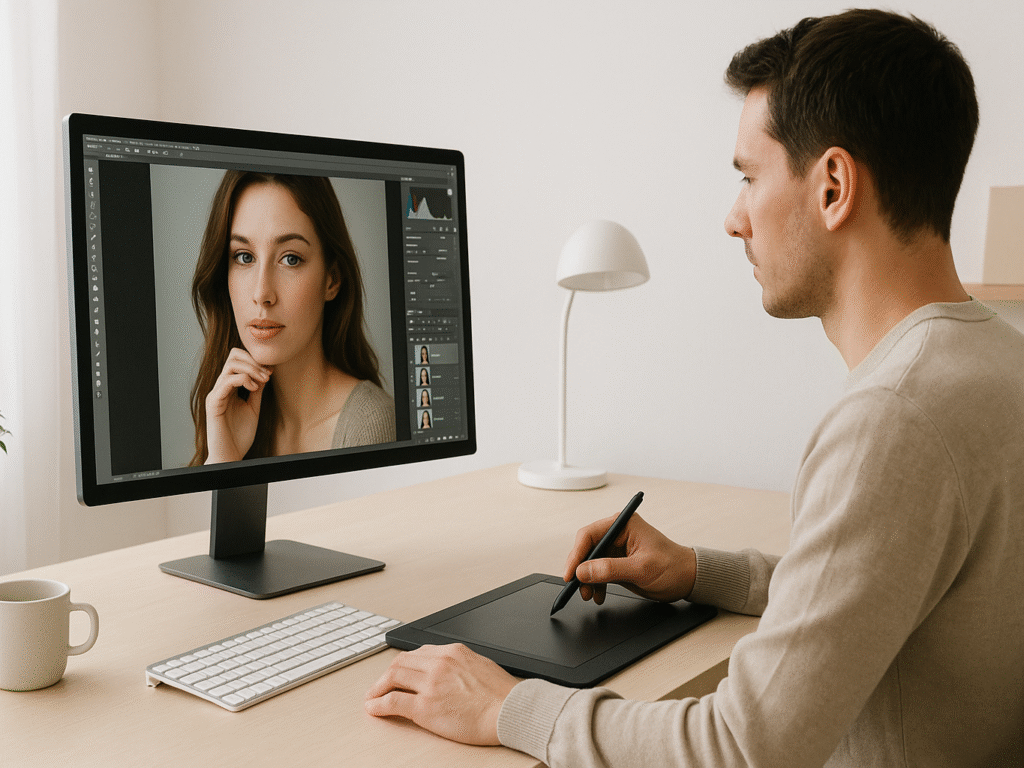
While most simple edits can be done with free online tools, some projects need a professional touch. If your image involves complex backgrounds, logo restoration, or branded marketing materials, it’s best to leave it to experts. If manual edits feel too advanced, see when to hire an image text editor.
Final Thoughts
Knowing how to adjust written content in images is a valuable skill, whether you’re a designer, marketer, or casual creator. With tools like Fotor, PicsArt, and Canva, editing becomes simple and efficient. For precise changes, PhoText lets you edit text in an image with the same font, while PhotoKit and DocHub provide smooth text replacement. Whether you’re fixing typos, adding captions, or enhancing designs, these software programs to edit text in images offer powerful solutions. Embrace these tools to boost your visual content and create professional, engaging designs that leave a lasting impact. Happy editing!