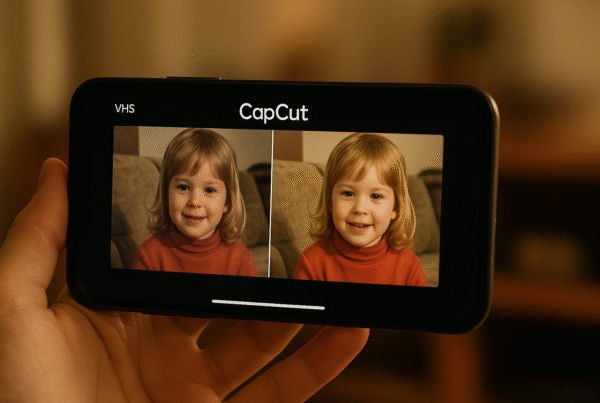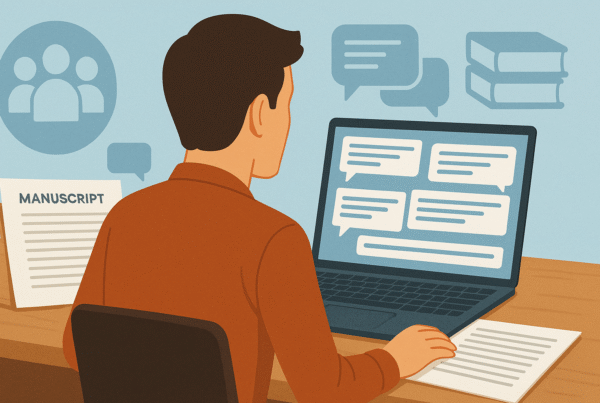3D product animation software is transforming how brands connect with customers, with the best 3d product animation software delivering unprecedented marketing results. According to marketing surveys, product video ads are the #1 way customers discover brands they later purchase from. This growing impact explains why businesses are increasingly investing in high-quality 3D product animation services to showcase their products effectively.
When selecting the best 3d product animation software for products, you’re faced with two distinct paths: professional studio tools or AI-assisted solutions. Professional animation studio tools like Blender offer incredible capabilities, potentially surpassing even some of the best-selling graphics software in the market. Blender has gained significant traction internationally, appearing in television advertisements across Australia, Iceland, Brazil, Russia, and Sweden. Meanwhile, the Blender vs Maya product animation debate continues among professionals, especially as AI animation software limitations become more apparent despite their convenience.
This comprehensive guide examines the top ten 3d product animation software options available today, ranging from free and freemium to paid services, designed for animation artists with varying experience levels and requirements. Additionally, we’ll explore how GPU rendering has revolutionized the animation industry by significantly speeding up processes and enabling quicker project turnaround times. Whether you’re considering a DIY approach or hiring professionals, this article will help you make an informed decision for your specific animation needs.
E-commerce 3D Product Animations: How Top Brands Get 250% More Conversions: Learn the exact strategies leading e-commerce brands use to boost conversions with 3D product animations. See real case studies, ROI breakdowns, and actionable tactics you can implement immediately. Don’t miss these proven conversion secrets.
Understanding the Two Worlds: Studio Tools vs. AI Animation
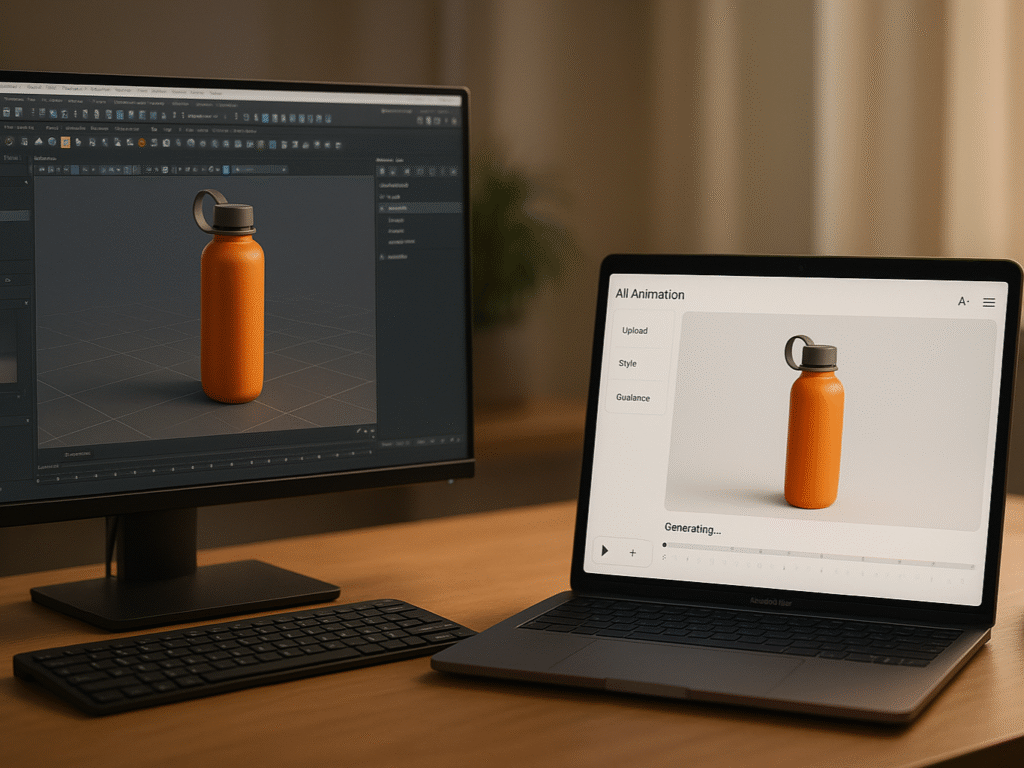
The divide between traditional studio tools and AI animation solutions represents a fundamental choice for businesses seeking product visualization. These two approaches offer distinctly different paths to bringing products to life through animation.
1. What defines professional 3d product animation software?
Professional 3D animation software forms the backbone of high-end production pipelines. The best 3d animation software for products excels through feature-rich toolsets that handle every aspect of the animation process, from modeling and rigging to keyframe animation, texturing, lighting, effects, and rendering. Studio-grade software allows animators to iterate rapidly and make precise adjustments in real-time, maintaining creative flow throughout production.
Furthermore, professional animation studio tools like Maya and Blender provide unparalleled control over animation projects. They offer sophisticated capabilities, including keyframe animation, nonlinear animation, and motion capture integration, all essential for creating believable on-screen movement. Modern 3D animation software also facilitates collaboration across teams through features like OpenUSD integration, enabling seamless exchange of 3D data between artists.
2. How AI animation tools are changing the landscape
AI-driven animation tools are reshaping production workflows through automation and efficiency. These systems employ machine learning algorithms to streamline traditionally labor-intensive tasks, helping creators produce content more quickly. By analyzing vast amounts of data, AI animation tools can generate movements, predict physics, and even assist with motion capture without requiring manual keyframing for each frame.
AI animation solutions particularly shine when automating repetitive elements. This automation raises important questions about the future of 3D animation vs product photography in modern marketing strategies. They can automatically generate in-between frames, clean up motion capture data, and even create backgrounds, reducing production costs by approximately 22-35% for studios implementing AI workflows. This cost efficiency makes animation more accessible to smaller businesses with limited resources.
3. Key differences in workflow and output quality
The fundamental distinction between these approaches lies in creative control versus production speed. Professional animation studio tools provide meticulous control over every element, allowing for personalized artistic expression and unique visual styles. These tools have been refined over decades to align with established industry standards.
Conversely, AI animation prioritizes efficiency, often at the expense of nuance. While AI tools can handle large-scale projects with ease, they typically lack the refined control that traditional software offers. This limitation can lead to less personalized results that may lack the “soul” that traditional animation brings. AI excels at formulas and patterns but struggles with the boundless creativity that human animators contribute.
For the best 3d animation software for products, the Blender vs Maya debate continues among professionals because both offer superior control compared to AI solutions, particularly for showcasing product details and functionality.
Top Studio-Grade 3D Animation Tools in 2025
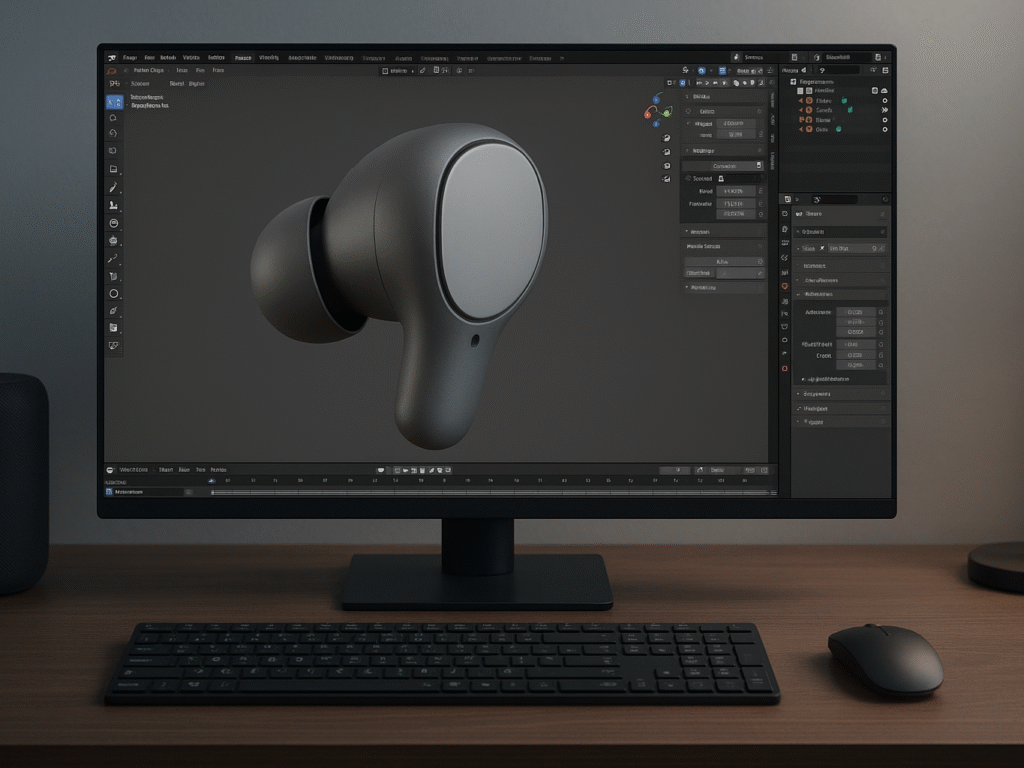
Professional animators rely on powerful software solutions that offer unmatched control and flexibility. In 2025, several studio-grade tools will continue to dominate the professional animation landscape, each with unique strengths for product visualization.
1. Blender: Open-source power for professionals
Blender is a free, open-source 3D suite offering modeling, animation, rendering, and simulation tools. Ideal for product animation, it delivers professional-grade visuals using its Cycles and Eevee render engines. Its extensive customization, vibrant community, and zero cost make it a top choice for creators and brands alike.
(i) Key Features
- Powerful Modeling & UV Tools: Supports precise mesh editing, sculpting, and UV unwrapping, ideal for accurate/detail-rich product models suited to marketing needs.
- Flexible Animation & Rigging: Full animation pipeline including keyframes, rigging, graphs, and nonlinear editor, perfect for articulate 3D product demos.
- Realistic Rendering Engines: Includes Cycles (ray-tracing) and Eevee (real-time) for high-quality visuals or fast previews tailored to your workflow.
- Integrated Compositing & VFX Tools: Built-in compositor and GPU-accelerated effects simplify post-production, enabling seamless polishing inside one platform.
- Extensible with Add-ons: Python scripting and vast community extensions, tailored workflows, and automation make product animation faster and more scalable.
(ii) Who’s It For?
Independent creators, startups, and design-driven brands are looking for cost-effective, professional 3D animation tools without licensing fees.
(iii) Pros
- Zero cost, yet professional standards
- Active community and learning support
- Dual rendering engines for flexibility
- Fully integrated pipeline in one app
(iv) Cons
- Steep learning curve for beginners
- Some features require scripting knowledge
(v) Learning Resources
Check out this excellent beginner-friendly tutorial covering the full product-animation workflow: Blender 3.0 Product Animation Tutorial (For Beginners!) (Complete Course)
(vi) Supported Platforms
- Windows (10/11)
- macOS (10.13+)
- Linux
- Plugins via Python scripting
- Supports FBX, OBJ, glTF export/import
(vii) Pricing
Free forever, Blender is open-source with no licensing. Optional paid resources include add-ons, training courses, or plugins for custom studio workflows, but core functionality remains completely free.
(viii) Why I Recommend Blender
Blender offers unmatched value and capability for product-focused creators, combining enterprise-level rendering and animation with no cost. It scales from quick prototyping to polished brand content, empowering marketers and designers to control every aspect of their visual storytelling.
2. Autodesk Maya: Industry standard for character animation
Autodesk Maya is the industry-leading 3d product animation software suite, ideal for complex workflows including character-based product demos. Maya’s robust keyframe animation, motion capture, and Machine Learning Deformer, powered by Autodesk AI, enable realistic object interaction, perfect for product animations that involve human touch, intricate movement, and lifelike presentation.
(i) Key Features
- Machine Learning Deformer: Uses AI to replicate complex deformations, reducing manual rigging effort and accelerating animation workflow, especially helpful for dynamic product interactions or crowds.
- Advanced Keyframe & Rigging System: Industry-grade animation tools, including spline IK, constraints, and a graph editor, deliver precise control for product demos involving mechanical or articulated parts.
- Motion Capture Integration: Native support for Mocap data lets you seamlessly animate product usage with real-world movements, enhancing realism and user engagement.
- Arnold Renderer: Built-in Arnold engine offers high-fidelity, physically based rendering, ideal for photorealistic product visuals, material accuracy, and studio-grade lighting.
- Extensible Through Scripting: Full Python/MEL scripting support and plugin architecture provide customization and automation for tailored product animation pipelines.
(ii) Who’s It For?
Ideal for professional animators, studios, and brands needing high-end control, realism, and scalability in product animations with character or mechanical interaction.
(iii) Pros
- Unmatched animation control with AI‑powered rigging
- Industry adoption and VFX pipeline compatibility
- High-end rendering via Arnold
- Seamless motion capture and AI integration
(iv) Cons
- High cost and subscription-based model
- Requires a steep learning curve
- Heavier system requirements than lightweight tools
(v) Learning Resources
This 3D product animation tutorial walks you through a real-world Maya project from modeling to rendering: It covers initial setup, lighting, material application, and final rendering, making it ideal for product-focused e-commerce workflows.
(vi) Supported Platforms
- Windows 10+
- macOS 12+ (via Maya Creative)
- RHEL/Linux support available
- Arnold, USD, and ML Deformer-compatible
- Mocap & FBX import/export ready.
(vii) Pricing
Subscription starts at $235/month or $1,875/year. Maya Indie plan offers a $305/year license for independent creators. Maya Creative provides a pay-as-you-go option at approximately $3/day, ideal for short-term projects.
(viii) Why I Recommend Maya
Maya delivers unmatched power for product animations, demanding realism, and precision. Its AI-driven deformers, advanced rigging, motion capture, and professional rendering enable brands to create studio-quality demos that resonate with buyers. If your project involves sophisticated character or product interaction, Maya’s control and output quality make it an essential tool.
3. Cinema 4D: Motion graphics and product visualization
Cinema 4D shines as 3d product animation software for product visualization and motion graphics with its intuitive interface and seamless tools. The 2025.3 update added liquid simulation to its unified system, great for demonstrating fluid products. With Redshift GPU rendering included, visualization artists can produce high-end assets faster with premium quality.
(i) Key Features
- Intuitive Motion Graphics Tools: Built-in MoGraph system makes animating complex visuals like titles, infographics, or product motion easy and visually compelling.
- Seamless Liquid Simulations: Version 2025.3 integrates liquid effects into the core simulation framework, perfect for realistic displays of beverages or fluid products.
- Redshift GPU Rendering: Real-time, production-quality rendering included, Redshift accelerates photoreal output without additional cost, streamlining your workflow.
- Flexible Node-Based Shading: Node editor enables material experimentation with ease, offering realism and creative flexibility to achieve high-end product looks.
- Robust 3D Modeling & UV Tools: Comprehensive polygon, spline, and subdivision modeling tools, along with UV workflows, support detailed product mesh creation and texturing.
(ii) Who’s It For?
Ideal for motion‑graphics artists, product visualizers, and brands creating dynamic, high‑quality animations and simulations for marketing or digital displays.
(iii) Pros
- Easy MoGraph-driven animation
- Built-in liquid simulation
- High-speed Redshift rendering
- User-friendly with a deep toolset
(iv) Cons
- Subscription-based pricing
- Requires GPU resources for large scenes
- Advanced features have a learning curve
(v) Learning Resources
Explore real-world product visualization techniques with this tutorial: Cinema 4D Tutorial – How to Create Product Visualisation. This video demonstrates modeling, texturing, lighting, and rendering products, perfect for e-commerce pipelines.
(vi) Supported Platforms
- Windows 10+
- macOS 11+
- Linux (beta support)
- Redshift-enabled GPU rendering
- Supports FBX, OBJ, Alembic, USD
(vii) Pricing
Cinema 4D starts at $249/month or $2,999/year as part of the Maxon One suite (includes Redshift, ZBrush). A 14-day free trial is available; no perpetual licenses are offered.
(viii) Why I Recommend Cinema 4D
Cinema 4D combines motion graphics sophistication with powerful product visualization capabilities. Its user-friendly design, liquid simulation tools, and included Redshift engine deliver high-quality assets efficiently, ideal for brands wanting dynamic, visually stunning animations that captivate and convert.
4. 3ds Max: Architectural and product animation
Autodesk 3ds Max delivers top-tier modeling and rendering power ideal for product demos set in realistic environments. With robust animation controls, dynamic simulations, and architectural visualization tools, it enables brands to showcase products within lifelike contexts, enhancing storytelling and buyer engagement through rich visual narratives.
(i) Key Features
- Advanced Modeling & UV Tools: Supports precise mesh editing, parametric modeling, and extensive UV unwrapping, ideal for detailed product and environmental assets.
- High‑Fidelity Rendering Engines: Integrates Scanline, ART, Arnold, and V-Ray for photorealistic output across diverse visualization needs.
- Dynamic Simulation Systems: Includes particle, cloth, hair, and rigid-body dynamics, perfect for demonstrating product interactions in contextual scenes.
- Animation & Rigging Controls: Offers Auto Key, Curve Editor, character studio, and mocap integration for expressive, realistic movement.
- Extensible with MAXScript & Plugins: Python and MAXScript support, plus a rich plugin ecosystem (Corona, V-Ray), enable tailored automation and workflows.
(ii) Who’s It For?
Ideal for professional designers, architects, and brands focusing on realistic scene visualization, contextual product placements, or architectural-grade environments on Windows.
(iii) Pros
- Industry-leading rendering and simulation precision
- Extensive toolset for environment and product context
- Powerful scripting and plugin support
- Strong integration with architectural and design workflows
(iv) Cons
- Windows-only platform
- High subscription cost
- Steep learning curve for new users
(v) Learning Resources
This real-world 3ds Max tutorial shows the process of animating a product from modeling through realistic rendering: Simple Product Animation in 3dsMax | Step-by-Step. It covers setup, materials, lighting, and export workflows.
(vi) Supported Platforms
- Microsoft Windows only
- FBX, OBJ, Alembic, and USD support
- Compatible with V-Ray, Corona, Arnold, and ART renderers
- MAXScript and Python scripting
- Mocap and simulation-ready environments
(vii) Pricing
3ds Max is available by subscription at $215/month or $1,700/year. It’s included in Autodesk’s AEC Collection. A 30-day free trial is available, with no perpetual license option.
(viii) Why I Recommend 3ds Max
For brands needing contextual product demos, within architectural or realistic settings, 3ds Max excels. Its powerful simulation, environment-building, and rendering tools create immersive visual pipelines that elevate marketing narratives and drive engagement.
5. Houdini: Procedural VFX and simulations
Houdini offers unmatched procedural power as 3d product animation software for VFX and dynamic simulations, thanks to its node-based workflow where every action is recorded in tweakable “recipes.” Ideal for showcasing product physics, like particles, fluids, or motion, Houdini excels when animations require autonomy, adaptability, and stunning visual complexity that static tools can’t replicate.
(i) Key Features
- Node-Based Procedural Workflow: Every operation is stored as nodes, forming networks that allow artists to adjust procedural “recipes, perfect for iterating physics-heavy product animations.
- Dynamic Particle & Fluid Simulation: Built-in tools support fluid, particle, and rigid-body dynamics that react realistically, ideal for animated spills or product interaction.
- Scalable Network Reusability: Procedural setups can be copied and repurposed across products, enabling consistent simulation styles and faster production.
- High Customization with VEX & Python: Scriptable nodes (VEX/Python) provide granular control over behavior, enabling tailor-made physics effects suited to brand needs.
- Fluid Integration & Export Options: Works seamlessly with render engines (Karma, Mantra, Redshift) and exports simulations as caches or USD for further pipeline use.
(ii) Who’s It For?
Brands and studios producing advanced physics simulations, like fluid pours, collapse effects, or dynamic displays, require high customization and repeatable workflows.
(iii) Pros
- Unmatched procedural flexibility
- Industry-grade VFX tools and integrations
- Scalable, reusable workflows
- Extensive scripting customization
(iv) Cons
- Steep learning curve
- Complex UI for newcomers
- Resource-heavy simulations
(v) Learning Resources
Watch this product-focused Houdini VFX tutorial: Houdini Tutorial | Product Animation: Render In Karma. It covers setting up procedural simulations, creating fluid and particle effects, and rendering within a product workflow.
(vi) Supported Platforms
- Windows, macOS, Linux
- VEX and Python scripting
- Supports Karma, Mantra, and Redshift renders
- USD, Alembic, FBX caches
- SideFX Labs & third-party HDAs
(vii) Pricing
Houdini FX subscription costs $269/month or $2,160/year. Houdini Indie license is $269/year for creators earning under $100K annually. Houdini Apprentice is free for non-commercial learning.
(viii) Why I Recommend Houdini
Houdini delivers control unmatched by any other tool. Its procedural approach makes complex dynamic visuals, like fluid flows and particle simulations, repeatable, scalable, and visually stunning, elevating product storytelling for brands seeking show-stopping realism.
AI-Powered Animation Tools: Speed vs. Control
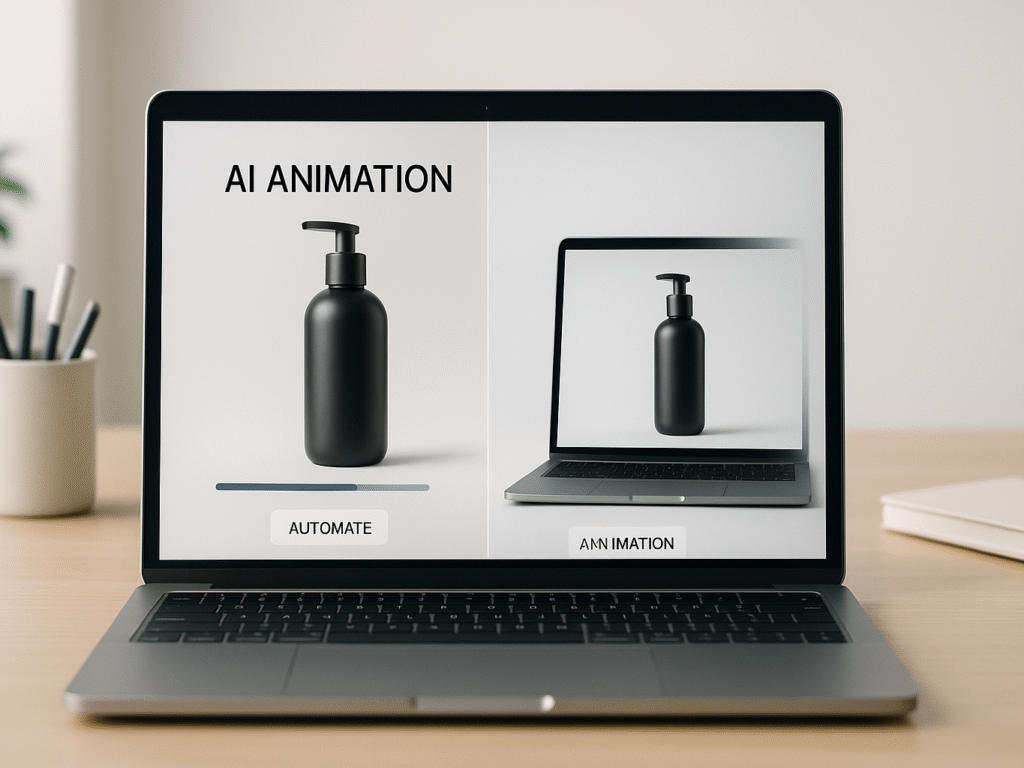
AI has rapidly entered the 3d product animation software industry, offering faster workflows at the expense of creative control. These tools serve as alternatives to traditional software, promising to democratize animation production through automation.
1. DeepMotion: AI motion capture from video
DeepMotion uses AI-driven motion capture to convert videos into realistic 3D animations, representing a significant advancement in AI-powered 3D product animation technology that eliminates the need for expensive hardware. With SayMotion, users can also generate text-to-animation content. Ideal for studios and indie creators, this solution brings physics-driven movement to product demos, character interactions, and dynamic e-commerce visualizations.
(i) Key Features
- Video-Based Motion Capture: Upload video files to automatically generate accurate skeletal animations, providing a markerless, cost-efficient alternative to traditional mocap systems.
- SayMotion Text‑to‑Animation: Generate animation sequences using simple text prompts, letting even non-animators create basic product or character motions quickly.
- Physics‑Driven Refinement: AI applies real-world physics to ensure natural movement, improving believability in fluid motion scenarios like product handling.
- Refine Tool for Customization: Fine-tune animation results via adjustable parameters, smoothing transitions, and reducing artifacts in a user-friendly interface.
- Multi‑Format Export: Export animations to FBX, BVH, or glTF formats, compatible with most 3D pipelines and game engines for flexible usage.
(ii) Who’s It For?
Indie creators, game developers, and studios seeking affordable AI-powered animation without hardware investment or technical mocap setups.
(iii) Pros
- No hardware required
- Fast, AI‑driven workflows
- Text‑based animation option
- Physics-enhanced realism
(iv) Cons
- Less precision than studio mocap
- Limited control over fine details
- AI errors require manual cleanup.
(v) Learning Resources
Explore AI motion capture using real-world video: Create Stunning 3D Animations with Video & Text | DeepMotion Gen‑AI Tutorial—a detailed 10-minute guide showcasing video-to-3D and SayMotion workflows for product and character animation.
(vi) Supported Platforms
- Web-based (cross-platform)
- FBX, BVH, glTF export
- Compatible with Unity, Unreal, and Blender
- API support for automation
- Cloud rendering and animation processing
(vii) Pricing
DeepMotion offers a free tier up to a usage limit, with premium plans starting at ~$20/month for basic needs. Pay-as-you-go pricing applies to extra usage and commercial licensing options.
(viii) Why I Recommend DeepMotion
DeepMotion democratizes motion capture, making animation accessible to creators and product marketers. By eliminating hardware costs and leveraging AI, it accelerates workflows and adds real-world physics. This tool is perfect for e-commerce brands showcasing product interactions or digital prototypes without requiring expensive studio setups or technical expertise.
2. Move.ai: Markerless motion tracking
Move.ai offers high-fidelity 3D motion capture from standard video using AI and computer vision. Choose from Move One (single-camera), Move Pro (multi-camera), or Move Live (real-time) solutions. With under 100ms latency over 10×10m capture volumes, it empowers creators and studios without motion-capture suits.
(i) Key Features
- Single‑Camera Capture (Move One): Converts iPhone or webcam footage into accurate 3D motion, no rig or markers, ideal for indie studios and local shoots.
- Multi‑Camera Capture (Move Pro): High-precision motion tracking with synchronized cameras, perfect for complex gestures and professional VFX productions.
- Real‑Time Capture (Move Live): Delivers ultra-low latency (<100ms) with live mocap streams, supports virtual production, broadcasts, and interactive experiences.
- AI & Physics‑Powered Retargeting: Advanced algorithms apply biomechanics and computational physics, producing realistic animations that adapt to your character rig.
- Extensive Export and Integration: Outputs FBX/BVH, integrates with Unreal Engine via plugin, and fits existing pipelines for animation, VFX, AR/VR, and robotics.
(ii) Whose It For?
Ideal for studios, agencies, and professionals needing markerless, high-precision motion capture without expensive suits or complex setups.
(iii) Pros
- No suits or markers needed
- Scalable setups from one camera to a full studio
- Real-time playback with minimal latency
- Advanced AI delivers biomechanically accurate motion.
(iv) Cons
- Requires good lighting and video quality
- Higher cost for Pro and Live plans
- Occasional cleanup is needed for fast, complex actions.
(v) Learning Resources
Watch this step-by-step setup and MoCap demo for Move One & Unreal integration: How to Use AI to Motion Capture with Move.ai, covering video capture, processing, and exporting to Unreal Engine.
(vi) Supported Platforms
- Web-based and mobile (iOS) apps
- Integrates with the Unreal Engine plugin
- Exports to FBX, BVH, glTF
- Supports single/multi-camera setups
- Compatible with Python APIs
(vii) Pricing
Move.ai offers a free trial tier. Commercial plans start at approximately $99/month for Move One, with Move Pro and Live at custom pricing based on volume, latency, and feature needs.
(viii) Why I Recommend Move.ai
Move.ai delivers true markerless Mocap capabilities using regular cameras and AI, eliminating hardware constraints. With scalable camera workflows and real-time options, it’s a game-changer for studios needing flexible, cost-effective motion capture across diverse applications.
3. Runway ML and similar tools
Runway ML’s Gen‑3 Alpha with Act‑One offers AI-driven character animation using video and voice prompts. No complex rigs or gear, just a single camera. While accessible and expressive, it occasionally suffers minor resolution issues and physics errors, making it suitable for rapid prototyping and creative storytelling.
(i) Key Features
- Act‑One Single‑Camera Animation: Generates expressive character motion using only a standard webcam, no markers or rigs required, perfect for quick demos and concept validation.
- Voice‑to‑Animation Conversion: Transforms voice input into synchronized facial and body actions, enabling dynamic product storytelling and engaging e-commerce narratives.
- Video‑Driven Performance Mapping: Analyzes driving footage to animate characters, preserving emotion and gesture nuance for compelling visual content.
- Real‑Time Preview & Export: Offers instant playback and exports to MP4 or frames, great for rapid iteration and client reviews.
- Cloud‑based, No Setup Hassles: Web-native platform removes installation barriers, letting teams work from anywhere with internet access.
(ii) Who’s It For?
Content creators and marketers want fast, expressive character animations without motion‑capture hardware or deep technical expertise.
(iii) Pros
- Requires only a webcam
- Fast, intuitive animation
- Engaging voice-driven performance
- Web-based, easy to access
(iv) Cons
- Lower resolution output
- Occasional physics irregularities
- Limited customization control
(v) Learning Resources
This practical tutorial demonstrates Act‑One in action: Runway Act‑One Tutorial: Video & Voice Animation, covering single‑camera setup, voice integration, and exporting for product storytelling (≈8-minute walkthrough).
(vi) Supported Platforms
- Web-based (cross-platform)
- Single‑camera input (webcam/iPhone)
- Video and MP4 export
- Voice-driven animation support
- API and cloud processing
(vii) Pricing
Runway ML offers a free tier with standard resolutions and a watermark. Paid plans start at $12/month for HD exports and priority cloud resources. Team and enterprise tiers are available for advanced use.
(viii) Why I Recommend Runway ML
Runway ML blends accessibility and creative expression, making it easy to produce engaging character animations for e-commerce and social content. With Act‑One’s single-camera pipeline and voice-driven capabilities, it empowers marketers and creators to generate expressive, story-driven visuals, no gear needed, quickly.
4. AI Animation Software Limitations to Consider
Before embracing AI tools, consider these important limitations of AI animation software:
- Creative constraints: AI relies on existing data patterns rather than true innovation, limiting originality
- Emotional nuance: AI struggles to capture subtle emotional expressions that human animators instinctively convey
- Quality variability: Results often lack refinement compared to professional animation studio tools
- Technical control: Professional animation studio tools like Maya and Blender still provide superior precision for showcasing product details
For product animations requiring precise control, traditional software remains the gold standard despite AI’s efficiency advantages and limitations.
AI 3D Product Animation: Revolution or Hype? (Real Client Results)See real client results from AI-powered 3D animation projects. We tested every major AI tool and revealed which ones deliver on their promises. Get the unbiased truth about AI animation performance.
Choosing the Right Tool for Your Needs
Selecting the right animation tools hinges primarily on your project goals, available resources, and technical capabilities. The decision between DIY approaches and professional solutions requires careful consideration of several factors.
1. When to go DIY with AI tools
AI animation tools make sense for beginners just starting their animation journey. These tools are particularly beneficial for indie creators and hobbyists seeking to create portfolio projects without spending a dime. If you’re working with tight deadlines or simple projects that don’t require meticulous detail, AI solutions offer a practical pathway. For educational projects or small studio productions, AI-powered tools provide sufficient capabilities while keeping costs manageable.
2. When to hire a professional animation studio
Animation studios become essential when project quality directly impacts business outcomes. Consider exploring professional 3D product animation services when your project requires high production value with sophisticated animation techniques. Consider hiring experts when:
- Your project requires high production value with sophisticated animation
- You need specialized industry pipelines for large-scale productions
- Your brand’s reputation depends on premium visual quality
Animation studios typically charge between $5,000-$500,000+, depending on project complexity. Although costly, studios bring experienced teams specializing in scriptwriting, storyboarding, animation, and post-production, ensuring every aspect of your video is polished and impactful.
3D Product Animation Services: Your Step-By-Step Buyer’s Guide [2025]: Discover how to choose the right animation partner for your brand. Get insider tips on pricing, timelines, and quality standards that separate amateur work from professional results. Click to access our comprehensive buyer’s guide.
3. Blender vs Maya Product Animation: Comparison
For those choosing between industry standards, consider these factors:
Maya remains the entrenched industry standard for large productions and professional work in major studios. Its robust pipeline integration and advanced features make it worth the investment for professionals seeking careers in high-end film production.
Conversely, Blender provides professional-grade tools at zero cost. Indeed, for indie creators, Blender’s 3D animation capabilities deliver commercial-grade results without financial investment. Many professionals in the Blender vs Maya product animation debate use both, creating initial concepts in Blender, then moving to Maya for final production.
4. Cost, learning curve, and scalability
Maya operates on a subscription model costing approximately $235/month or $1,875/year, presenting a substantial long-term investment. Alternatively, Blender remains completely free and open-source, yet offers professional-grade capabilities.
Regarding learning curves, Maya generally presents steeper challenges for newcomers due to its complex interface and comprehensive feature set. Blender, with its more streamlined interface, proves easier for beginners to grasp.
For scalability, Maya excels in large production environments with dedicated pipelines, whereas Blender continues to improve its collaborative capabilities, making it increasingly viable for growing teams.
3D Animation vs Product Photography: When to Invest (Cost/ROI Analysis): Struggling to decide between traditional photography and 3D animation? Our detailed cost-benefit analysis reveals when each approach delivers maximum ROI. Get the data-driven insights you need to make the smart investment choice.
Conclusion
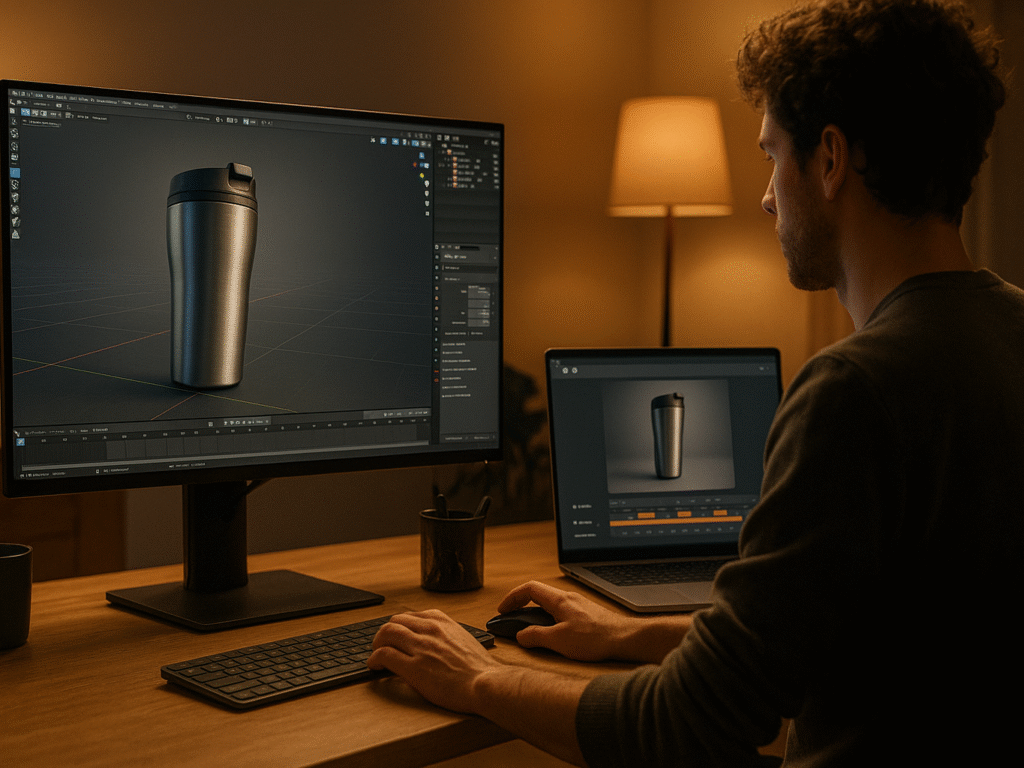
As 3d product animation software evolves, choosing between AI tools and studio-grade software depends on your goals, budget, and expertise. Tools like Blender and Maya still dominate when precision, realism, and artistry are critical, despite growing AI accessibility. Quality-driven brands continue to favor professional services for their unmatched creative control and output.
Professional studios combine top-tier tools with human expertise to craft animations that highlight product value. Understanding when to choose between 3D animation vs product photography becomes crucial for maximizing your marketing ROI and brand impact. While AI offers faster workflows, AI animation software limitations include a lack of the creative depth required for high-stakes visuals. For flagship launches or detailed product storytelling, professional animators remain the gold standard for quality and performance.
AI tools are ideal for fast, simple content, but deeper campaigns benefit from expert-led visuals. Brands should consider hybrid approaches, using professionals for core assets and AI for supplemental media. Ultimately, your animation strategy should reflect how vital visual storytelling is to brand identity, engagement, and long-term marketplace success.