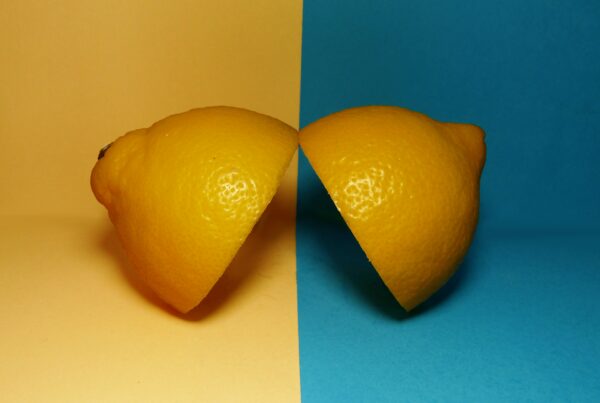3D modeling apps for iPad transform your creative ideas into stunning three-dimensional designs with just a few taps and swipes. Thanks to Apple’s powerful M-chip iPad series, these tablets now rival many laptops in performance, making them serious contenders for professional 3D work.
With the best 3D modeling software for iPad, you can enjoy desktop-level capabilities enhanced by intuitive touch controls and Apple Pencil support. Whether you’re an architect looking for tools like uMake starting at $7.99/year, an engineer needing Shapr3D’s precise modeling capabilities, or an artist who prefers Nomad Sculpt’s pressure-sensitive tools, there’s an app tailored to your specific needs.
Additionally, when searching for mobile 3D design solutions, you’ll be amazed by the many options available. In this guide, we’ll explore the top seven free 3D modeling apps to help you bring your creative visions to life on your iPad in 2025.
Comparison Table: Best 3d modeling apps for iPad
| App Name | Best For | Pricing (Paid) | Key Features | Device Requirements | Export Formats |
| ZBrush for iPad | Professional Sculpting | $39.99/month or $179.99/year | 20M polygons, DynaMesh, ZRemesher | iPad Pro M1/M2, 6GB RAM | ZPR, ZTL, OBJ, STL |
| Nomad Sculpt 🏆 | Creative Freedom | $14.99 one-time | 8M polygons, Dynamic topology | iPad Air 2+, 3GB RAM | OBJ, STL, PLY, GLB |
| Shapr3D | CAD & Engineering | $25/month or $240/year | Parametric modeling, Siemens kernel | iPad Pro M1/M2 | STEP, IGES, STL, PDF |
| uMake | Designers & Architects | $9.99/month or $59.99/year | Sketch-to-3D, NURBS surfaces | iPad Air+, Apple Pencil | OBJ, STL, PDF |
| TinkerCAD | Beginners & Education | Free | Block-based, Circuit design | Any iPad, Safari browser | STL, OBJ |
| Morphi | Offline Prototyping | $9.99 one-time | Offline mode, Quick prototyping | iPad 4th gen+, iOS 9.0+ | STL, OBJ |
| Putty 3D | Lightweight Sculpting | Free (Premium upgrades) | Clay-like interface, Minimal storage | iPad 3rd gen+, iOS 8.0+ | OBJ, STL |
ZBrush for iPad: Best for Professional Sculpting
ZBrush for iPad brings Pixologic’s industry-standard digital sculpting software to mobile devices. As one of the best 3D modeling apps for iPad, it’s designed for professional artists, concept designers, and sculptors. ZBrush delivers desktop-quality sculpting tools optimized for touch, setting the gold standard in digital sculpting worldwide.
ZBrush for iPad requires an iPad Pro (2018 or later) with an M1/M2 chip for optimal performance. A minimum of 6GB RAM is recommended, as well as iOS 15.0 or later and Apple Pencil 2nd generation for precision sculpting work.
Performance Metrics:
- Supports up to 20 million polygons for complex sculptures
- Real-time sculpting with minimal lag on M1/M2 iPads
- Advanced subdivision surface capabilities for detailed work
- Memory-efficient algorithms for handling large mesh files
- Optimized rendering engine for smooth viewport navigation
Core Functionality:
- DynaMesh technology enables seamless topology changes during sculpting without manual retopology requirements.
- The comprehensive brush library includes standard, alpha, and custom brushes for varied artistic effects and textures.
- Advanced masking and playgroup systems precisely control specific mesh areas during sculpting.
- Transpose tools allow for easy posing, scaling, and rotation of mesh components with intuitive gestures.
- ZRemesher automatically generates a clean topology from high-resolution sculpts for production-ready models.
File Management:
Native ZBrush file format (.ZPR, .ZTL) support ensures seamless workflow integration with desktop versions. The app provides OBJ export for cross-platform compatibility and STL export optimized for 3D printing workflows. When preparing models for production, understanding STL vs OBJ vs 3MF file formats becomes crucial for choosing the right export option for your specific needs. Cloud sync through Creative Cloud integration keeps your projects accessible across all devices.
Interface Design: The interface adapts ZBrush’s complex desktop UI for touch interaction, featuring floating panels and gesture-based navigation. A customizable shelf system allows quick access to frequently used tools. At the same time, the streamlined design reduces visual clutter without sacrificing functionality for professional workflows.
Workflow Efficiency:
- Multi-touch gestures for intuitive camera navigation and tool switching
- Pressure-sensitive Apple Pencil integration for a natural sculpting feel
- Customizable interface layouts adapt to individual artist preferences
- Quick access radial menus reduce the time spent navigating tool panels
Pricing Structure
ZBrushCoreMini is the free, lightweight version of ZBrush, perfect for beginners who want to try basic sculpting. It’s available on iPad with limited tools, but is excellent for quick sketches or learning the basics of 3D sculpting.
However, the full ZBrush for iPad is a subscription-based app. It costs $39.99 per month or $179.99 per year. They do offer a 7-day free trial, so you can explore all the advanced features before deciding whether to subscribe.
Pros:
- Industry-standard sculpting tools with professional-grade capabilities
- Seamless integration with desktop ZBrush workflow and file compatibility
- Advanced features like DynaMesh and ZRemesher are typically found in desktop software
- Exceptional Apple Pencil sensitivity and pressure response for natural sculpting
Cons:
- High subscription costs may be prohibitive for hobbyist users.
- A steep learning curve requires a significant time investment for beginners.
- The resource-intensive application requires the latest iPad Pro models for optimal performance.
How It Stacks Against Competitors
ZBrush for iPad is the premium option among 3D modeling apps for iPad, offering unmatched professional sculpting capabilities. While more expensive than alternatives like Nomad Sculpt, it provides industry-standard tools and workflow integration that justify the cost for professional artists requiring desktop-quality results on mobile devices.
Nomad Sculpt: Best for Creative Freedom
Nomad Sculpt democratizes professional 3D sculpting by offering powerful tools at an affordable price point. It is developed specifically for mobile devices and provides comprehensive sculpting capabilities without subscription fees. This app appeals to hobbyists and professionals seeking creative freedom without ongoing financial commitment or complex licensing restrictions.
Compatible with iPad Air 2 and newer models, iOS 12.0 or later. Works with both the 1st and 2nd generation Apple Pencil. A minimum of 3GB of RAM is recommended for complex projects and smooth performance.
Performance Metrics:
- Handles up to 8 million polygons efficiently on newer iPads
- Adaptive subdivision maintains performance across different device capabilities.
- Real-time lighting and shadow calculations for immediate visual feedback
- Efficient memory management prevents crashes during intensive sculpting sessions.
- Optimized for both older and newer iPad hardware configurations
Core Functionality:
- The comprehensive brush set includes standard sculpting, texture painting, and specialty brushes for diverse artistic applications.
- Dynamic topology automatically adjusts mesh density based on sculpting detail requirements without manual intervention.
- Multi-resolution sculpting allows artists to work at different detail levels for efficient workflow simultaneously.
- An advanced material system with PBR shading provides a realistic surface appearance and lighting interactions.
- Vertex painting capabilities enable direct color application to mesh surfaces for detailed texture work.
File Management:
OBJ, STL, and PLY import/export formats are fully supported, making Nomad Sculpt versatile for various workflows. The app includes GLB/GLTF support for web and AR applications, while native project files preserve complete scene information. For creators working on 3D printing projects, the comprehensive export options align perfectly with professional 3D modeling software requirements for 3D printing. Dropbox and iCloud integration ensure seamless file synchronization across devices.
Interface Design: This clean, intuitive interface, designed specifically for touch interaction, prioritizes sculpting tools over complex menus. Floating panels and gesture-based controls create an uncluttered workspace, while customizable toolbars ensure frequently used features remain easily accessible during creative sessions.
Workflow Efficiency:
- Intuitive gesture controls for camera manipulation and tool selection
- Symmetry options for bilateral sculpting work and character creation
- Undo/redo system with unlimited history for experimental workflows
- Quick material preview and application for rapid iteration cycles
Pricing Structure
Nomad Sculpt offers a free trial for those looking for a budget-friendly option so users can test it before buying. After that, a one-time purchase of $14.99 unlocks full access to all features with no subscriptions, in-app purchases, or hidden fees. Users receive regular updates at no extra cost, making it a great long-term value.
Pros:
- Exceptional value with a one-time purchase, eliminating ongoing subscription costs
- A user-friendly interface makes professional sculpting accessible to beginners
- Regular feature updates and active developer community support
- Excellent performance optimization across a wide range of iPad models
Cons:
- Limited polygon count compared to subscription-based professional alternatives
- Fewer advanced features than industry-standard desktop sculpting applications
- There is no official integration with major 3D software ecosystems or professional pipelines.
How This App Compares to the Competition
Among the best 3d modeling apps for iPad, Nomad Sculpt offers the best balance of features, performance, and affordability. While lacking some of ZBrush’s advanced capabilities, its one-time purchase model and intuitive interface make it ideal for artists seeking professional sculpting tools without subscription commitments.
Shapr3D: Best for CAD and Engineering Design
Shapr3D revolutionizes computer-aided design by bringing professional CAD capabilities to iPad with touch-optimized workflows. Winner of Apple Design Awards, it serves engineers, product designers, and architects who require precision modeling. Built on the Siemens Parasolid kernel, it delivers industrial-grade accuracy for technical applications.
For optimal performance, an iPad Pro (2018 or later) and iOS 14.0 are required, at a minimum. Apple Pencil 2nd generation is recommended. An M1/M2 chip is strongly advised for complex assemblies and rendering tasks.
Performance Metrics:
- Handles complex assemblies with thousands of components efficiently
- A parametric history tree maintains design relationships and editability.
- Real-time Boolean operations without performance degradation on supported hardware
- Cloud-based rendering for photorealistic visualization without local processing overhead
- Precision modeling is accurate to manufacturing tolerances and engineering specifications
Core Functionality:
- Parametric modeling with a complete history tree enables non-destructive editing and design iteration flexibility.
- Advanced sketching tools with geometric constraints ensure precision and maintain design intent throughout modifications.
- Assembly modeling capabilities allow complex multi-part designs with realistic mechanical relationships and motion studies.
- Sheet metal design tools include bend allowances, flanges, and unfolding for manufacturing documentation.
- A photorealistic rendering engine produces marketing-quality visuals directly from CAD models without external software.
File Management:
- Native STEP, IGES import/export for CAD interoperability
- STL export optimized for 3D printing workflows
- PDF technical drawing generation with dimensions
- Cloud sync across all devices and platforms
Interface Design: This professional CAD interface adapted for touch interaction features context-sensitive menus and gesture-based modeling commands. The workspace prioritizes precision tools while maintaining a clean visual hierarchy, enabling complex technical work without overwhelming new users with excessive options.
Workflow Efficiency:
- Gesture-based 3D navigation optimized for engineering design workflows
- Intelligent snapping and constraint system for precise geometric relationships
- Template library for common engineering components and standard parts
- Collaboration tools for team-based design projects and version control
Pricing Structure
A freemium model with basic features is available for free. Pro subscription at $25/month or $240/year unlocks advanced features, unlimited cloud storage, and collaboration tools.
Pros:
- Professional CAD kernel ensures manufacturing-ready precision and accuracy
- Excellent Apple Pencil integration for natural sketching and annotation workflows
- Strong file compatibility with primary desktop CAD applications
- Cloud-based collaboration features enable team-based engineering projects
Cons:
- Subscription pricing may be expensive for individual users or small businesses.
- Limited advanced simulation and analysis features compared to desktop CAD suites
- Steep learning curve for users without prior CAD experience or training
How It Measures Up Against Rivals
Shapr3D leads the professional CAD segment among 3D modeling apps for iPad, offering desktop-quality precision modeling capabilities. While other apps focus on artistic sculpting, Shapr3D addresses engineering and manufacturing needs with parametric modeling and technical accuracy that rival traditional desktop CAD solutions.
uMake: Best for Designers and Architects
uMake bridges the gap between conceptual sketching and 3D modeling for creative professionals in architecture, industrial design, and product development. This intuitive app transforms 2D sketches into 3D models using innovative curve-based modeling techniques, making it accessible to designers without extensive 3D modeling experience.
Compatible with iPad Air and newer models, iOS 13.0 or later. Apple Pencil (1st or 2nd generation) is strongly recommended for precision sketching and modeling work with optimal user experience.
Performance Metrics:
- Smooth curve manipulation with real-time surface generation capabilities
- Efficient NURBS-based modeling engine for organic and technical shapes
- Real-time shadow and reflection calculations for immediate design feedback
- Optimized for rapid conceptual modeling and iterative design processes
- Responsive performance on mid-range iPad hardware without requiring the latest models
Core Functionality:
- Sketch-to-3D workflow converts 2D drawings into three-dimensional models using intelligent curve interpretation algorithms.
- NURBS surface modeling enables smooth, organic shapes ideal for product design and architectural elements
- Precision measurement tools ensure accurate dimensions and proportions for technical design requirements.
- Material library with realistic surface properties for visualization and presentation purposes
- Animation capabilities allow simple motion studies and design presentation sequences.
File Management:
- OBJ, STL export for 3D printing workflows
- 2D PDF export for technical documentation
- Native uMake project format preserves modeling history
- iCloud integration for seamless file synchronization
Interface Design: A designer-focused interface emphasizes visual clarity and intuitive tool access with a minimal learning curve. A sketch-based interaction model feels natural to traditional designers, while clean aesthetics and organized tool palettes support focused creative work without interface distractions.
Workflow Efficiency:
- Rapid prototyping capabilities for quick concept exploration and validation
- Intuitive curve editing with natural gesture-based manipulation
- Template library for common architectural and design elements
- Export options optimized for presentation and client communication
Pricing Structure
The freemium model offers basic functionality for free. The pro version, at $9.99/month or $59.99/year, provides advanced features, unlimited projects, and professional export options.
Pros:
- Intuitive sketch-to-3D workflow requires minimal 3D modeling experience
- Excellent for rapid concept development and design iteration cycles
- Clean, designer-friendly interface with a minimal learning curve
- Strong focus on architectural and product design applications
Cons:
- Limited polygon modeling capabilities for complex organic shapes
- Fewer advanced features compared to dedicated CAD or sculpting applications
- The subscription model may not suit occasional users or budget-conscious designers.
Competitor Comparison: Where It Stands
uMake occupies a unique position among the best 3d modeling apps for iPad by focusing specifically on design conceptualization rather than production modeling. Its sketch-based approach makes 3D modeling accessible to traditional designers while maintaining enough precision for professional design development workflows.
TinkerCAD: Best for Beginners and Education
TinkerCAD democratizes 3D design by providing a simple, browser-based modeling environment perfect for students, educators, and beginners. Owned by Autodesk, this free platform introduces fundamental 3D concepts through intuitive block-based construction methods that require no prior modeling experience or technical knowledge.
It works on any iPad with a Safari browser and iOS 10.0 or later. There are no specific Apple Pencil requirements, though touch interaction is optimized. Browser-based functionality requires a stable internet connection.
Performance Metrics:
- Cloud-based processing eliminates local hardware performance limitations.
- Simple geometry ensures smooth interaction across all supported iPad models.
- Automatic saving prevents data loss during modeling sessions.
- Quick loading times for projects and shared community designs
- Stable performance regardless of iPad age or specifications
Core Functionality:
- Block-based construction using primitive shapes enables an intuitive modeling approach for beginners learning spatial relationships.
- Simple Boolean operations (union, subtraction, intersection) teach fundamental 3D modeling concepts through visual manipulation.
- Extensive shape library includes geometric primitives, letters, numbers, and community-contributed designs for diverse projects.
- Circuit design integration allows the combination of 3D modeling with basic electronics simulation for STEM education.
- Community sharing platform enables students to explore, modify, and learn from thousands of user-created designs.
File Management:
- STL export is explicitly optimized for 3D printing
- OBJ export for advanced software compatibility
- Cloud storage with automatic project saving
- Easy sharing via direct links and embed codes
Interface Design: A significantly simplified interface designed for educational use prioritizes clarity over advanced functionality. Large, clearly labeled tools and bright, engaging colors create a welcoming environment for young learners, while drag-and-drop functionality eliminates complex menu navigation.
Workflow Efficiency:
- Drag-and-drop modeling requires no technical knowledge or prior experience
- Instant 3D printing preparation with automatic mesh validation
- Collaborative features enable classroom projects and peer learning
- Tutorial integration guides new users through fundamental concepts
Pricing Structure
It is free with no subscription fees, in-app purchases, or premium tiers. All features are available to all users, and only Autodesk account registration is required.
Pros:
- Completely free with no hidden costs or subscription requirements
- Extremely beginner-friendly with a minimal learning curve for new users
- Excellent educational resources and classroom integration tools
- Large community sharing platform with thousands of example projects
Cons:
- Minimal modeling capabilities restrict advanced design projects.
- Browser-based operation requires constant internet connectivity for functionality.
- Primitive aesthetics may not appeal to serious designers or professionals.
How Does It Compare to Similar Apps?
TinkerCAD serves a specific niche among 3d modeling apps for iPad as the ideal starting point for 3D modeling education. While lacking the advanced features of professional tools, its accessibility and zero cost make it invaluable for introducing students and beginners to fundamental 3D design concepts.
Morphi: Best for Offline and Quick Prototyping
Morphi specializes in rapid 3D prototyping, focusing on offline functionality. It is ideal for users who need reliable 3D modeling capabilities without internet dependency. Designed for quick concept development, product prototyping, and educational use, Morphi combines simplicity with practical modeling tools for efficient workflow.
Compatible with iPad 4th generation and newer, iOS 9.0 or later. Apple Pencil support is available for first- and second-generation devices, with minimal storage requirements due to efficient app architecture.
Performance Metrics:
- Offline functionality ensures uninterrupted modeling sessions without internet requirements.
- An efficient geometry engine maintains smooth performance on older iPad hardware.
- Quick model generation for rapid prototyping and concept validation
- Optimized for battery efficiency during extended modeling sessions
- Stable performance across a wide range of iPad configurations and iOS versions
Core Functionality:
- Intuitive shape manipulation tools enable quick geometric modifications using simple touch gestures and transformations.
- Smart surface generation creates smooth transitions between different geometric elements for professional-looking prototypes.
- The precision measurement system ensures accurate dimensions for functional prototyping and manufacturing preparation requirements.
- Texture mapping capabilities add visual realism to prototypes for presentation and client communication.
- Assembly tools combine multiple components into complex multi-part designs and products.
File Management:
- STL export for direct 3D printing compatibility
- OBJ format support for software interoperability
- Local file storage for offline access
- Email export for easy file sharing
Interface Design: Streamlined interface prioritizes essential modeling tools while maintaining visual simplicity for focused work. Touch-optimized controls and clear visual feedback ensure efficient modeling sessions. At the same time, offline capability eliminates connectivity distractions and enables a reliable, creative workflow.
Workflow Efficiency:
- Quick prototype generation for rapid concept validation and iteration
- Offline operation eliminates internet connectivity dependencies and distractions
- Simple file management with local storage and email-sharing options
- Intuitive gesture-based modeling reduces the learning curve for new users
Pricing Structure
A one-time purchase of $9.99 provides full functionality without subscriptions. Educational discounts are available for schools and students through volume licensing programs.
Pros:
- Reliable offline functionality eliminates internet dependency for consistent productivity
- Affordable one-time purchase with no ongoing subscription fees or hidden costs
- Quick prototyping workflow is ideal for rapid concept development and validation
- A simple interface reduces the learning curve while maintaining essential professional features
Cons:
- Limited advanced modeling features compared to subscription-based professional alternatives
- Smaller user community and fewer online resources for learning and support
- Basic rendering capabilities may not satisfy users requiring photorealistic visualization
Performance Compared to the Competition
Morphi fills a specific niche among the best 3D modeling apps for iPad by prioritizing offline functionality and rapid prototyping over advanced features. Its reliability and independence from internet connectivity make it valuable for users who need consistent 3D modeling capabilities in various working environments.
Putty 3D: Best Lightweight Sculpting App
Putty 3D offers an approachable entry point into digital sculpting. Its intuitive clay-like modeling mimics traditional sculpting techniques. Designed for casual users, students, and hobbyists, this lightweight app focuses on organic shape creation and artistic expression rather than technical precision or professional production workflows.
It runs on iPad, 3rd generation and newer, iOS 8.0 or later. It is Apple Pencil compatible, but not required. Its minimal storage footprint makes it suitable for devices with limited available space.
Performance Metrics:
- Lightweight architecture ensures smooth operation on older iPad hardware
- Efficient mesh handling for organic sculpting without performance degradation
- Quick startup time and responsive interface for immediate creative engagement
- Battery-efficient operation suitable for extended sculpting sessions
- Optimized for entry-level iPad models without requiring the latest hardware specifications
Core Functionality:
- The clay-like sculpting interface mimics traditional pottery and sculpting techniques for natural creative expression
- Organic shape creation tools focus on smooth, flowing forms ideal for character design and artistic projects
- A simple brush system provides essential sculpting tools without overwhelming complexity for beginner users
- Symmetry options enable efficient bilateral sculpting for character creation and organic design work
- The basic material system adds visual interest to sculptures through color and surface property variations
File Management:
- OBJ export for 3D printing compatibility
- STL format support for maker projects
- Local file storage with simple organization
- Image export for portfolio and sharing purposes
Interface Design: Minimalist interface design focuses on sculpting tools rather than complex menus, creating a distraction-free creative environment. Extensive, touch-friendly controls and intuitive gesture recognition make digital sculpting accessible to users without a technical background or prior 3D software experience.
Workflow Efficiency:
- Intuitive clay-like manipulation requires no prior sculpting software experience
- Quick, creative sessions are ideal for sketching ideas and exploring concepts
- Simple tool switching maintains creative flow without interface interruptions
- A minimal learning curve allows immediate productive use for artistic expression
Pricing Structure
It is available as a free download with optional in-app purchases for additional features and tools. A premium upgrade removes advertisements and unlocks the full brush library.
Pros:
- Extremely user-friendly interface, perfect for beginners and casual users
- Lightweight app design works well on older iPad models without performance issues
- The free version provides substantial functionality for exploring digital sculpting concepts
- Natural sculpting metaphor makes the transition from traditional art techniques seamless
Cons:
- Minimal feature set compared to professional sculpting applications
- Low polygon count restrictions limit the detail and complexity of finished sculptures
- Minimal export options may not satisfy users requiring professional workflow integration
How It Ranks Among the Best 3D Modeling Apps for iPad
Putty 3D is an ideal introduction to digital sculpting among 3D modeling apps for iPad, prioritizing accessibility and ease of use over advanced functionality. While professional artists may find it limiting, its lightweight nature and intuitive interface make it perfect for exploring sculpting concepts and casual creative expression.
Pricing and Feature Comparison
Understanding the cost structures of 3D modeling apps helps you make informed decisions before investing time in learning a new platform. Most apps offer multiple pricing tiers with varying capabilities and limitations.
Free vs paid versions of each app
Free options provide entry points into 3D modeling without financial commitment. TinkerCAD stands out as free, making it accessible for students and beginners exploring 3D design. SketchUp offers a free web-based version with basic modeling tools and limited storage space for personal projects. Shapr3D provides a Basic tier that includes fundamental modeling capabilities but restricts the number of designs you can create.
Paid versions unlock the full potential of these applications. Nomad Sculpt delivers professional-grade sculpting tools for a one-time fee of approximately $15, offering exceptional value compared to subscription-based desktop alternatives. Putty provides a more economical entry into digital sculpting at just $4.99 as a one-time purchase.
Subscription vs one-time purchase
One-time purchases offer lifetime access without recurring costs. Morphi uses this model to eliminate subscription fatigue while providing complete functionality after purchase. Nomad Sculpt’s single payment approach has gained popularity among artists seeking professional tools without ongoing financial commitment.
In contrast, subscription models provide regular updates and cloud features. uMake offers monthly ($15.99) and annual ($95.99) options, with a substantial discount for yearly commitment. Shapr3D’s pricing structure includes monthly ($37.99) and annual ($299.99) Pro subscriptions. For teams, uMake offers business licenses at $10 per month per user when billed annually.
Feature limitations in free tiers
Free versions typically impose specific restrictions to encourage upgrades. Shapr3D’s free tier limits exports to low-resolution STL files suitable only for basic 3D printing. SketchUp Free restricts storage space and lacks features found in paid tiers like LayOut and Style Builder. Onshape remains free for non-commercial projects but requires payment for professional work.
Many free apps include watermarked renderings or limited export options that affect professional workflows. uMake’s free plan includes basic tools and file viewing, but applies watermarks to rendered images.
Trial periods and upgrade paths
Most premium apps offer evaluation periods before purchase. SketchUp provides a 7-day free trial that includes all features before requiring a subscription commitment. Shapr3D’s Basic version effectively serves as an unlimited trial, allowing you to test core functionality before upgrading.
Upgrade paths typically involve in-app purchases or website subscriptions. For educational users, several apps offer significant discounts or free access. Shapr3D provides completely free, renewable one-year licenses for students and teachers at accredited institutions.
Performance and Device Compatibility
Choosing the correct hardware setup proves critical for an iPad’s smooth 3D modeling experience. Your device specifications directly impact what apps you can run and how effectively they’ll perform with complex models. 3D modeling apps for iPad transform your creative ideas into stunning three-dimensional designs with just a few taps and swipes.
Thanks to Apple’s powerful M-chip iPad series, these tablets now rival many laptops in performance, making them serious contenders for professional 3D work. Whether you’re exploring the best free & paid software for designing 3D printable models or seeking mobile alternatives to desktop solutions, iPad apps offer unprecedented accessibility and power.
Minimum iPad models supported
Most current 3D modeling apps, such as Shapr3D, require iPadOS 16.0 or later, while Onshape demands iPadOS 17.0. An iPad Pro from the last five years generally suffices for optimal performance across all apps. However, even a five-year-old iPad mini can handle many modeling tasks effectively.
Shapr3D specifically requires iPads that support the Apple Pencil, including iPad Pro, iPad Mini 5, iPad Air 3, and iPad 2018. Fortunately, Apple’s newer M-chip iPad series delivers laptop-comparable performance and efficiently handles demanding 3D applications.
If you’re considering Morphi for beginner-level modeling, the app’s AR viewing features require iPads with A9+ processors. For most professional work, newer iPads with M1 chips or better provide the most reliable performance across all applications.
Apple Pencil generation compatibility
Apple Pencil compatibility varies by iPad model, significantly enhancing the 3D modeling experience. The Apple Pencil (1st generation) works with older iPads, including iPad mini (5th generation), standard iPads (6th through 10th generations), iPad Air (3rd generation), and older iPad Pro models.
The Apple Pencil (2nd generation) supports the iPad mini (6th generation), iPad Air (4th and 5th generations), and iPad Pro models from the 11-inch (1st generation) through the 12.9-inch (6th generation).
For the newest devices, Apple Pencil Pro compatibility is limited to iPad mini (A17 Pro), iPad Air 11-inch and 13-inch (M2 and M3), and iPad Pro 11-inch and 13-inch (M4) models. Many apps like Onshape leverage Apple Pencil for intuitive sketching and precise selection.
RAM and storage requirements
RAM requirements differ substantially based on your modeling complexity. For professional work, 8GB RAM (available in M1/M2/M4 base models) generally provides sufficient performance for most applications. More demanding workflows benefit from 16GB RAM, available in 1TB and 2TB iPad Pro models.
Storage recommendations depend on your intended usage. Experts recommend a minimum of 512 GB storage for serious 3D modeling with apps like Shapr3D. A helpful formula is to calculate your anticipated storage needs, add a contingency, and then double that figure.
Professional users consistently advise purchasing as much storage as their budget allows, since iPads cannot be upgraded later. This is especially true when working with multiple high-polygon models or recording process videos.
Battery usage and rendering speed
Due to intensive processor usage, 3D modeling apps typically consume more battery than standard applications. Some apps, like Shapr3D, have become increasingly power-hungry with recent updates that improve rendering quality. For example, 41 minutes of Shapr3D usage can consume approximately 25% of an iPad’s battery.
Visualization features, particularly AR functionality, drain batteries fastest. Most apps offer performance options that balance detail against battery life:
- Lower-quality display modes for extended modeling sessions
- High-quality rendering options for final visualization
- Material preview toggles that can be turned off to save power
Heat generation correlates with battery consumption. iPads may become noticeably warm during intensive rendering, potentially affecting comfort during extended use.
Thankfully, newer M-series iPads provide substantially better performance-per-watt ratios than older models, allowing for more complex models and longer work sessions without constant charging.
Choosing the Right App for Your Needs
With several excellent 3D modeling options available, selecting the right app depends on your specific requirements. Identifying your primary use case helps narrow the choices to find the perfect match for your workflow.
Best for 3D printing
Shapr3D stands out as the premier choice for 3D printing projects. Its industrial-grade Siemens Parasolid® engine ensures your models are manufacture-ready and compatible with all professional 3D modeling tools.
Even the Basic plan provides low-resolution STL export functionality, making it accessible for beginners exploring 3D printing. For those seeking comprehensive guidance on software selection, our guide to the best free & paid software for designing 3D printable models provides detailed comparisons of desktop and mobile solutions.
Nomad Sculpt offers excellent topology tools for those seeking more organic forms. These include multiresolution sculpting and voxel meshing, which provide uniform detail distribution for consistent printed models. Its comprehensive file compatibility supports industry-standard formats, including OBJ and STL, ensuring your creations move seamlessly between apps and 3D printers.
Best for professional workflows
Through its cloud-based collaboration capabilities, Onshape excels in team-based professional projects. As designers note, “if you want an iPad 3D modeling app that promotes collaboration between team members, Onshape will not disappoint.”
The platform enables multiple team members to work on the same document simultaneously, transforming design from isolated handoffs into interactive conversations, for businesses looking to expand their design capabilities cost-effectively, exploring 3D model design services online can complement in-house iPad modeling workflows.
Shapr3D offers offline professional capability, running natively on devices without an internet connection. It makes it ideal for professionals working in various locations without consistent connectivity.
Best for learning and education
TinkerCAD remains unmatched in educational environments, simplifying 3D design for beginners with its accessible platform. The app “introduces novices to the basics of 3D modeling while still including advanced features for those with more experience,” making it ideal for educators, students, and hobbyists.
Morphi provides an excellent alternative, particularly valuable in educational settings where internet access might be unreliable. Its offline functionality allows students to work without connectivity while accessing powerful modeling tools.
Best for mobile sketching and design
Feather blurs the line between drawing and modeling with its intuitive “3D drawing” approach. The app enables you to “freely navigate 3D space, draw from any perspective, and turn your ideas into reality” using pen and touch. Its 3D Liquify feature lets you push and pull details intuitively.
uMake transforms the iPad into a comprehensive design studio through its sketch-based approach. According to developers, teams using 3D design tools like uMake report “up to 60% faster ideation from concept to visualization,” making it valuable for quick design iterations.
Conclusion
These seven picks rank among the best 3D modeling apps for iPad, turning your device into a full-fledged creative studio regardless of your skill level. Thanks to Apple’s M-chip performance, iPads now handle desktop-level 3D design. Each app meets a unique creative need, from ZBrush’s sculpting tools to Shapr3D’s precision.
For beginners and educators, TinkerCAD offers a simple learning curve, while Morphi shines with its offline access and one-time purchase model. Nomad Sculpt is perfect for artists seeking creative freedom without complexity. Need quick sketches on the go? Putty 3D handles lightweight sculpting beautifully. uMake, meanwhile, stands out for sketch-based modeling workflows.Previously, 3D modeling demanded expensive desktop software, but that’s changed. Today’s iPad apps support pro-level features and export options. Learn about STL vs OBJ vs 3MF file types to pick the right format. Or, if you need help, online 3D model design services are available starting from just $5.